The battery light color on iRobot Roombas is different in each model. In general, in the 500-900 series green indicates a fully charged battery, red means low or no battery and flashing orange means it’s charging. For the i3 and i7 series a white light indicates it is charging (pulse) or fully charged, orange is a low battery and red means the battery is flat.
More than 11 million households use an iRobot vacuum cleaner! If you notice your Roomba battery light flashing from time to time, you need to know what it means so you can tell if something needs fixing or not.
Battery lights are a simple way for the Roomba to communicate with us. In this guide, we explain what each light color means on the different Roomba series and where they identify problems we also provide a fix for it.
Reasons Why Your Roomba Battery Lights Are Flashing
Roomba has a series of different models that are all built differently. So what might be normal for some models might be unusual for others.
For example, a Roomba might flash a red light when its battery is really low. However, in some models, the same may be indicated by an orange light.
Here’s a quick summary of what most of the colors mean for the battery light of the different series. But, there are more colors (like Blue!) and more complex reasons than can fit in the table – so keep reading.
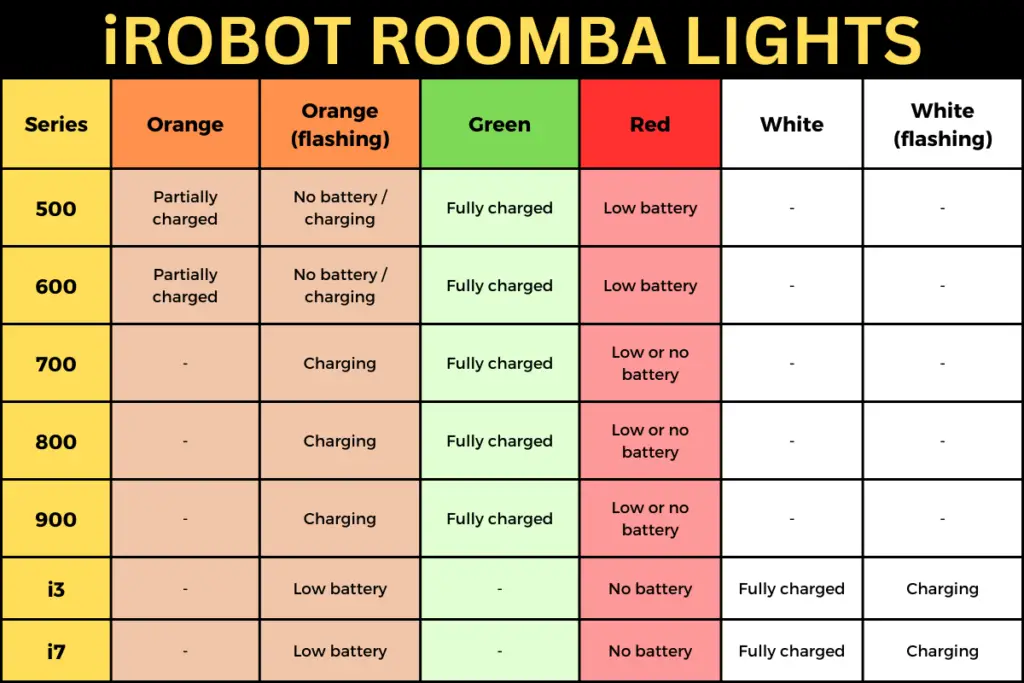
Since the reasons for your flashing Roomba battery are mostly specific to the model you own, let’s go into detail on each of the colors.
Plentiful Air also has detailed information on what to do if your iRobot Roomba is too noisy available here.
Orange light
The orange light on a Roomba means that the device is charging for all models except for the i3, i3+, i7 or i7+. To save energy this light turns off after around 60 sec, but pressing the CLEAN button will make it come back on.
The Roomba also senses when it’s temporarily discharged. When this happends you’ll see pulsating orange for a few seconds instead.
However, a pulsating orange light also appears when the battery is going through a refresh cycle.
This cycle automatically starts when the device is not charged for long enough. It normally lasts 16 hours and its job is to prevent the battery from completely dying out. During this period, it’s best not to remove the vacuum from charging.
The refresh cycle can happen with all Roomba models, and the robot usually starts functioning well after the recharge.
A solid orange light on a 500 or 600 series means the battery is partially charged.
Fix
- Try not to let your battery drain completely. Connect the vacuum to a charging source after use and let it charge to its capacity.
- Only use genuine parts i.e., iRobot’s batteries only. They are compatible with the appliance and are safe to use. Using cheaper, non-original, low-quality alternatives can end up damaging the system.
- Stick to the guidelines given in the manual and don’t keep the Roomba in hot environments. High temperatures can disrupt the vacuum. So make sure you keep the vacuum at room temperature or in a cool, dry area.
Green light
Roombas display a green light after a complete charge. However, in older Roomba versions like the 500 and 600 series you might also notice a green light even when the iRobot is malfunctioning.
If your Roomba battery lights up green after charge, there’s nothing to worry about.
But if the light is green and your vacuum is not working properly, then there’s a problem. Since the green light is on, it means the circuit is fine, and the machine is charging. This means the main problem is that your Roomba is incapable of holding the charge, despite being connected to the Home Base.
You can confirm this by trying to use your model after the complete charge. Normally, Roomba batteries take two hours to charge to complete capacity. If the unit doesn’t work after complete charge, you likely need a new battery.
Fix
Since the source of the issue, in this case, is the battery, there is no choice but to replace it. You can easily find one from the iRobot store on Amazon.
Make sure that the battery is original and new.
It’s also important to make sure all the measures for protecting the battery are in place. This includes:
- Charging the battery with a Home Base or an original, compatible charger.
- Use the vacuum regularly.
- The interior of the Roomba is clean – especially the battery connectors
Blue light
Roomba vacuums come with a dirt indicator. In normal circumstances, this indicator displays a blue light to signal the presence of dirt on the floor. It will light up in a solid blue color or will flash blue depending on your model.
- If you have a 500 or 600 model, the dirt detect indicator will light up solid blue.
- In 700 and 800 models, the same detector would flash blue light.
- The iSeries and sSeries have a CLEAN button and a light ring, respectively, that give a pulsating blue light.
So, the blue color is pretty normal on a dirty floor. However, if you notice the same in a clean area, it means there’s a problem. This issue usually stems from excess dirt and debris collection on the main brush.
Usually, the brush turns during cleaning. When debris accumulates in the vacuum, it can get stuck on the detector. This signals the presence of dirt, and the LED starts flashing blue, even in a clean room.
Fix
The dirt buildup stops the main brush from moving properly, and if left unchecked, the brush will stop turning altogether and the vacuum won’t work anymore.
To solve the issue, detach the bristle brush and thoroughly clean it. First, wash both the bristles and plastic. Next, scrub to scrape off the hardened dirt. Let it dry and put it back in its place.
Red Light
A red light on a Roomba is always related to the battery or circuit, and when the red light is flashing it means the battery is so low, that it’s about to die.
However, in the Roomba 500 and 600 series the red flashing light happens when the battery is extremely low. It means that the device is undergoing an intense charging session, similar to the recharge cycle.
What’s important to mention is that in this case, a yellow light would also be flashing. Leave the device plugged in and it will stop once the battery reaches 100%.
In higher versions i.e. 700, 800, 900, iSeries and sSeries, a flashing red light signals a problem with the circuit. Either your Roomba is not charging properly, or the battery is draining fast.
Fix
If the problem is with the charging circuit, you need to double-check if the Roomba is properly connected to the Home Base or the charger. If you’re using a generic charger, it is possible that the product is not compatible with your vacuum.
Double-checking the connection may solve the problem, but it’s possible there are some obstructions or broken wires. Also, make sure your Home Base is well-powered.
Alternatively, if you’re using a generic charger you might simply need to use an original charger.
If following the above steps does not help with the issue, you may need to replace the battery.
Frequently Asked Questions
Now that we’ve gone through all the possible reasons behind the different flashing battery lights on your Roomba, let’s discuss some of the common related questions.
How to Reset A Roomba Battery
Initiating the battery reset process is different for each Roomba version.
In 500 and 600 iRobots press the STOP and DOCK button simultaneously for 10 seconds, until the device turns off. In other models, press the CLEAN button until the screen reads ‘rSt’.
If you’re encountering software or battery issues with your Roomba, you might want to know how to reset it. First, make sure that your vacuum isn’t plugged into the home base or charger.
Next, follow these easy steps for your specific model to reset your Roomba:
For Roomba 500, 600:
- Your Roomba has a STOP and a DOCK button. Press them both simultaneously and hold them for about 10 seconds. This will turn the Roomba off.
- You will hear a beeping sound once you release it. This starts the booting.
- If the Roomba has not been working well, leave it for up to 12 hours after booting, as this often solves any issues.
In case you are doing this after replacing the old battery, make sure to turn it on before initiating the process.
For Roomba 700, 800, 900, iSeries and sSeries:
The process is slightly different for these versions.
- To reset, press the CLEAN button and keep it pressed. After a while, the screen would read ‘rSt.’
- Afterward, release the button and wait. You will hear a characteristic robotic sound implying that the system has been reset.
In all models, the reset process deletes the history, so don’t forget to reprogram the vacuum.
Sometimes resetting the system resolves all battery and circuit-related issues. So, before replacing your battery or charger, make sure to give it a shot.
How to Know If Your Roomba Is Charging
The battery indicator on the Roomba 500, 600, 700, 800 and 900 appears orange or amber when charging. Whereas, the iSeries LED indicator displays a swirling white light when plugged in.
As with any other device, with Roomba, too, you need to make sure that it charges properly. The way to go about it is to look at the battery light. Your vacuum is designed in a way that the LED lights make it easier to gauge if there is an issue.
For Roomba 500, 600, 700, 800, 900
- In these Roomba versions, LED appears orange or amber when the appliance is charging. However, the lights turn off from time to time to conserve energy. You can reilluminate it by pressing the CLEAN button.
For Roomba iSeries
- When they are charging and fully charged, you will see swirling white and solid white light, respectively.
How to Fix a Roomba That Won’t Charge
An iRobot Roomba won’t charge if the charging port has a build-up of dust and debris, the charger or home base is malfunctioning, or the battery is faulty. Cleaning and removing the dirt from the charging port, using a genuine iRobot charger and resetting the Roomba should allow it to charge properly. Otherwise a new battery may be required.
In any case, here’s what might help:
Cleaning Charging Port
Sometimes dust collects on the charging port and prevents the Roomba from charging effectively. The contaminants block the battery connectors and prevent the cable from setting in.
To solve the issue, remove the charging port and clean it with a dry cloth. Next, use a slightly damp melamine foam like Magic Eraser to remove gunk, and you are good to go.
Reset the System and Replace the Battery
If the problem is with the battery, there is not much you can do except for buying a new one. You should make sure to always use original iRobot batteries as they are compatible with the vacuum and will work better.
However, before buying a new one, see if resetting the system works.
Check the Home Base and Charger
Oftentimes, the Roomba malfunctioning issue actually arises because of Home Base and charger. Your Home Base might not be powered fully, or your charger might not be suitable for the Roomba series.
Therefore, do not forget to check the charger and Home Base to ensure they are working before replacing the battery.
How to Know If a Roomba Battery Is Dead
A solid red battery light indicates that the Roomba battery is completely dead. Whereas, when the light is only flashing red it means the battery is too low and the system can’t perform the cleaning process.
It is best not to let your vacuum drain completely. Instead, plug it in the socket immediately after each use and let it reach full capacity for optimal performance.
Conclusion
Roomba is an automatic vacuum cleaner that has become very popular in the US because of its small size and smart features. But it’s a machine (read robot), after all, so it’s better for the owners to know how to diagnose and troubleshoot an issue.
For the most part, a battery light flashing may not be linked to a problem. But in some cases, it may be indicative of a problem, depending on the model.
So when in need, refer to our write-up and fix your Roomba right away!

