iRobot Roomba’s can be loud because of debris caught on the brush/filter, an extractor out of place or a damaged vacuum impeller. Old brushes/filters or the brush’s rubber extractors not turning can also make an iRobot Roomba create excessive noise.
More than 14.2 million families use robotic vacuum cleaners. We rely on them to clean our homes, so it’s frustrating when they start acting up. An iRobot Roomba making loud noises is usually a sign that something is wrong, and if it’s not fixed it can end up damaging the vacuum
This article will guide you through the different sounds an iRobot can make, what the problem is and how to fix it.
Different noises an iRobot Roomba can make
This guide specifically applies to the following iRobot Roomba models:

Grinding noise.
A grinding noise is usually the sound of one hard object colliding with another. If your iRobot Roomba makes a grinding noise, it probably means that dirt has become trapped in the brush or extractor.
Another reason your Roomba is making a grinding noise is that the extractors are rubbing against each other, which only applies to Roomba models in the 800 series and higher (as these are the ones with rubber extractors instead of cylindrical brushes).
The cleaning head could also be the source of the grinding sounds. Cleaning the head will solve this problem, but keep reading for steps to fixing this particular problem.
Thumping or Clicking noise.
A click is a quick, slight sound. If your iRobot Roomba is producing a clicking sound, then it’s because the brush’s rubber extractors cannot turn.
This only applies to Roomba models with rubber extractor brushes, such as the Roomba 600 series.
The brush’s rubber extractors stop turning because dirt or debris has accumulated inside.
Sometimes, extractors that aren’t properly positioned in the cleaning head can also cause clicking noises. You can simply check this by uninstalling and reinstalling the extractors.
Beeping noise.
A beep is a short tone, that is usually high-pitched. There are different faults that can cause your iRobot Roomba to start beeping. Roombas use a specific number of beeps to tell us what’s wrong or at least what needs to be fixed right away. These include:
- One beep– The Roomba is stuck when one of its wheels is not in contact with the ground.
- Two beeps- indicate that the primary brushes are not turning.
- Five beeps – A side wheel is stuck.
- Six beeps – The cliff sensors are clogged, Roomba is trapped, dangling over a cliff or on a dark surface.
- Nine beeps-The bumpers are crushed, or the bumper sensor is filthy.
- Eleven beeps – indicate that the bumper is not detecting impediments. Roomba could be stuck in one location.
Ticking noise.
Ticking is a steady tapping sound, that’s a common issue when an iRobot Roomba is charging. This issue can be easily fixed by switching sockets or slightly pulling the dirt container out during the loading process. If the ticking noise continues when charging, your charger may be defective and need replacing.
Squeaking noise.
A high-pitched sound or squeak is mostly caused by friction between plastic or metal pieces.
Apply a small amount of lubrication, such as silicon spray, but avoid getting any on the wheels or moving parts, such as brushes
Reasons Why Your iRobot Roomba Is So loud
There are a few different reasons why your iRobot is noisy, most of them are easily fixed.
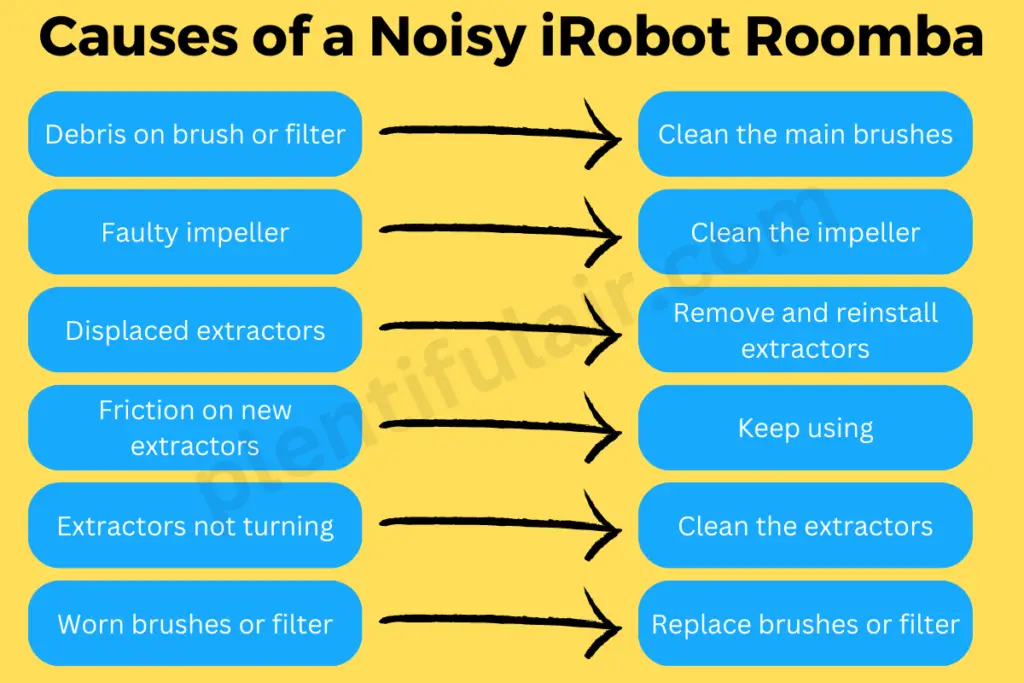
Let’s have a look at each problem in detail:
1. Debris on the brush or filter
Debris on the brush or filter is the most common cause of a loud iRobot Roomba. It’s important to regularly clean all Roomba components so that it stays effective and prevent this problem.
Over time, the dirt that iRobot Roomba vacuums collect leads to debris build up in its brush and filter. It’s this build-up that clogs up the vacuum and makes it noisy.
You’ll need to clean the Roomba’s brushes to fix this problem.
How to clean Roomba’s main brushes (model 400, 500, 600, and 700 Series).
- Remove the brush protector from the brush.
- Remove the bristle brush and flexible beater brush from the cleaning head module after the yellow brush guard is open.
- Clean the area surrounding and under the brush bearings as hair is frequently collected in this area.
- By pulling the Roomba cleaning tool over the bristle brush, you can simply remove hair from it.
- Replace everything in its proper location.
- Close the brush guard and press carefully to snap it in to place once both brushes are securely in position.
How to clean Roomba’s Rubber brushes (model 800, 900, i Series, e Series, and s Series).
- Open the brush guard.
- Remove the brushes from the Roomba.
- Remove the gray brush bearings from the brush. Each brush’s green shaft should be cleaned.
- The new rubber brushes are great for repelling dirt and preventing hair from becoming caught.
- Carry on with the second brush in the same manner.
- Reinstall everything in the Roomba.
2. Faulty vacuum impeller
A faulty vacuum impeller is possibly why your iRobot Roomba is loud.
As your vacuum suctions in dirt and hair it can become lodged in the impeller, which stops it from working properly and makes a nasty noise.
Fortunately this problem is easily solved with a simple clean.
If your iRobot Roomba is still loud after cleaning it, check the next possible cause and keep trouble shooting (we’ll find your problem!)
How to clean your vacuum impeller:
- Disassemble your Roomba to gain access to the motor shaft.
- Pull out the suction impeller from the motor shaft.
- Remove any dust, debris, and hair from the entire area by cleaning it.
- Apply a small amount of oil to the rotating parts’ suspension.
- Put it back together.
- When putting the pieces together, make sure that all of the moving parts can move freely and that there is no friction.
- If the debris has damaged the impeller it will need to be replaced
3. Wrongly placed extractors
One reason your Roomba could be loud is that the extractors in the cleaning head are not properly positioned or installed.
This is more common with new extractors, but can still happen with old ones. Especially if the vacuum has been dropped or knocked by something.
To solve this kind of problem, disassemble your Roomba and reinstall its extractors correctly.
The solution to wrongly installed extractors:
- Pinch the extractor frame release tabs (they’re usually yellow) and open it.
- Lift up the extractor frame.
- Make sure the square or hex plugs are free of debris.
- Do the same for the extractor caps one the end (you can also squeeze the cap to remove it and then remove any debris inside).
- Reinstall the extractors matching any colors on the pegs with the cleaning head module.
- Close the frame.
4. Newly replaced extractors rubbing together.
New extractors can also make your Roomba extra loud. Although, this is only a problem with Roombas in the 800 series or higher. It happens because the extractors are a little too large in diameter and rub against each other. It won’t last for long, so you don’t need to worry about it.
The Solutions to extractors rubbing together:
- Remove the extractors and start your Roomba to see if the noise goes away (if it does then the extractors are rubbing together).
- Put the Roomba back together.
- Run the vacuum as normal and it should disappear because this is a known issue when extractors are replaced.
5. Worn brushes or filters.
Another cause of Roomba noise is worn-out filter brushes.
If your Roomba is getting louder over a long period of time (instead of suddenly), it could be a symptom of worn brushes.
Remove the brushes and brush end caps for a thorough cleaning, and check that the filter is clean. Change the filter if it appears stained or dirty.
How to change an iRobot side brush:
- With a screwdriver or a coin, loosen the side brush screw.
- Remove the side brush.
- Replace the side brush by pressing it firmly against the side brush post.
- Tighten the screw while being careful not to over-tighten it.
How to clean a Roomba filter:
- Remove the vacuum bin and empty it.
- Lift the filter door release tab by pressing and lifting it.
- Grip the filter’s tab, and remove it.
- Tap the filter against your trash to shake out any particles.
- Change the filter if it is stained.
6. The brush’s rubber extractors cannot turn.
The rubber extractors on your Roomba’s brush not spinning can create a lot of noise. This happens when dirt collects in the extractor pipes, and blocks them.
Cleaning the brush and extractors is all you need to do to solve this problem.
How to clean the extractors:
- Turn off the Roomba.
- Remove the extractors from both ends, as well as the suspension components.
- You may need to squeeze the extractor frame release tabs to pull the extractors out
- Remove all dirt and hair from the area.
- Remove the plug on the end by gently squeezing and pulling
- Remove any dirt or hair inside the extractors
- Reassemble everything as it was.
- Close the frame after putting the extractors back in place.
Frequently Asked Questions
How do I make my iRobot Roomba quieter?
In general, an iRobot Roomba cannot be made quieter, if everything is functioning efficiently and effectively. However, to minimize the noise impacts you can limit your Roomba to cleaning the carpeted sections of your home, clean it regularly, select a quiet setting, or even go out while it vacuums.
Purchasing the most recent Roomba will also ensure you have the quietest model available.
You can also make your iRobot detailed, quiet, and custom cleaning on the app. Some models, thankfully, offer a manual setting. For instance, you can set these settings manually if you have an S series model.
Why does my iRobot Roomba keep making noise when charging?
An iRobot constantly produces a noise when charging because the battery is not taking on any charge, the charging circuitry is not sensing the charge current, or the charger is malfunctioning.
How do I turn the sound off on my iRobot Roomba?
The Roomba has no volume control, either software or hardware. The speaker could be disconnected by opening the Roomba and disconnecting the speaker. Many, including the hearing challenged, and light sleepers, prefer the absence of a beeping sound
To manually change the level, you could possibly put a potentiometer in line with the speaker wire
Conclusion
There are several reasons behind a loud iRobot Roomba as mentioned in the post. But, depending on the floor surface that your Roomba is cleaning, it will behave differently. For instance, when vacuuming a carpet, your Roomba will be quieter than when vacuuming a hardwood floor, regardless of the model. It will probably be the loudest when it is running on tiled flooring.

