The filter light on a Levoit air purifier can be reset by pressing and holding the reset button for 3-10 seconds, until the light goes off. The location of the reset button will depend on your model, but on most Levoit air purifiers it’s the ‘check filter’ or ‘sleep mode’ indicator button. For some it’s located in the vent on the side of the air purifier.
After your Levoit air purifier runs efficiently for a long time, it’s normal that at some point you will need to reset the filter light. You will need to do this for many reasons, but usually it’s because you need to change an old filter. You’ll also have to reset your indicator if you have a damaged or dirty filter.
In this guide, we go through step-by-step guide how to reset the filter light on ALL Levoit air purifiers, how to replace filters, and how to clean the dust off the purifier sensor. We also explain what each of colors mean on the LED display, and why sometimes the red light just won’t turn off.
Steps to reset a Levoit air purifier filter light
The Levoit air purifier has a “check filter” indicator that lights up as a reminder to check your filter life. Sometimes it means you have to replace the current filter, but many times, you only need to confirm that your filter is in good shape.
To learn about when and how to change the filter on your Levoit air purifier read this detailed post.
So once you’ve confirmed, you’ll need to reset the air purifier so that the indicator will begin a new running cycle.
If you are looking for instructions on how to reset a Levoit humidifier, Plentiful Air has a step-by-step guide available here.
How to reset the air purifier filter light:
- Make sure your air purifier is plugged in and turned on.
- Locate the reset button on your purifier unit. (See the table provided below)
- Press and hold down that button for three to ten seconds until the light goes off.
Once the light is off, your check filter indicator is reset, and will begin a new reading cycle for the next automated notification.
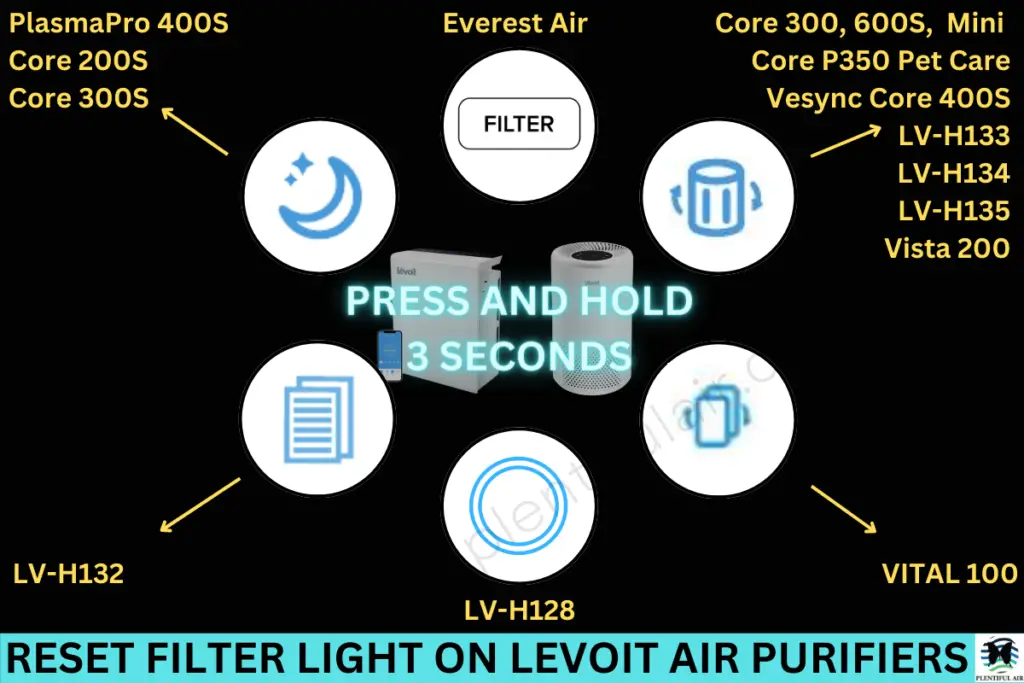
There are times when you do need to change the filter before resetting the air purifier.
This is usually because the filter has reached the recommended time frame for replacement. But the filter should also be removed if the filter looks dirty, has debris lodged in it, is damaged, or if your air purifier isn’t working as it should.
Follow these steps to replace your filter.
- Turn off and unplug the Levoit air purifier
- Remove the back cover of the unit
- Take out the old filters from the housing in the unit and dispose appropriately
- Clean out the purifier for dust and other particles using a vacuum hose. Do NOT use water for cleaning.
- Unwrap the new filters, and place them into the housing.
- Replace the back cover
- Plug in the air purifier
- The light should come on automatically. If it doesn’t, reset by pressing down on the reset button for a few seconds until the light turns on. Then press down again until the indicator light turns off.
Remember, you want the light to be turned OFF since ON means “check your filter”.
This check filter light is a useful maintenance feature for your Levoit air purifier. It keeps you up to date on your filter life and reminds you when it’s time for a new filter.
Filter reset button location on all Levoit air purifiers
The reset button on your Levoit air purifier differs by the model. There are several possible locations for it. It could be the sleep mode button with a crescent symbol on the LED display of your air purifier unit, the check filter indicator button on the LED display, or the control (power) button.
Here’s a brief highlight of the location of the filter reset button on different models of Levoit air purifiers.
| S/N | Levoit air purifier model | Location of reset button – Duration |
| 1 | Core 200S Smart True HEPA Air Purifier Model: Core 200S |  Sleep Mode button – 3 seconds Sleep Mode button – 3 seconds |
| 2 | Core 300 True HEPA Air Purifier Model: Core 300 |  Check filter indicator – 3 seconds Check filter indicator – 3 seconds |
| 3 | Core 300S Smart True HEPA Air Purifier Model: Core 300S |  Sleep mode button – 3 seconds Sleep mode button – 3 seconds |
| 4 | Core P350 Pet Care True HEPA Air Purifier Model: Core P350 |  Check filter indicator – 3 seconds Check filter indicator – 3 seconds |
| 5 | Core 600S Smart True HEPA Air Purifier Model: Core 600S |  Check filter indicator – 3 seconds Check filter indicator – 3 seconds |
| 6 | Core Mini Air Purifier Model: LAP-C161-KUS |  Check filter indicator – 3 seconds Check filter indicator – 3 seconds |
| 7 | LV-H126 Personal HEPA Air Purifier Model: LV-H126 | No resetting needed. 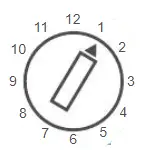 Use the filter reminder wheel on back of unit to monitor filter replacement Use the filter reminder wheel on back of unit to monitor filter replacement |
| 8 | LV-H128 Desktop True HEPA Air Purifier Model: LV-H128 | 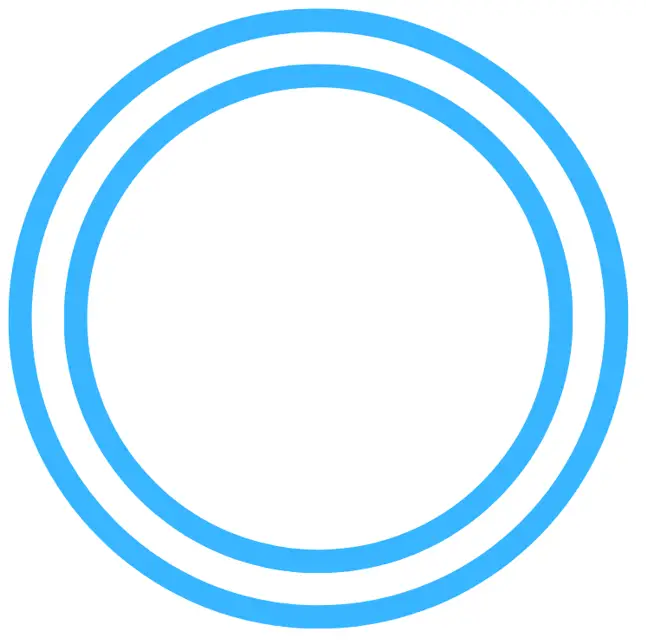 Control button (front rings) – 3 seconds Control button (front rings) – 3 seconds |
| 9 | LV-H132 Personal True HEPA Air Purifier Model: LV-H132 |  Check filter indicator – 3 seconds Check filter indicator – 3 seconds |
| 10 | LV-H133 Tower True HEPA Air Purifier Model: LV-H133 |  Check filter indicator – 3 seconds Check filter indicator – 3 seconds |
| 11 | LV-H134 Tower Pro True HEPA Air Purifier Model: LV-H134 |  Check filter indicator – 3 seconds Check filter indicator – 3 seconds |
| 12 | LV-H135 Console True HEPA Air Purifier Model: LV-H135 |  Check filter indicator – 3 seconds Check filter indicator – 3 seconds |
| 13 | LV-PUR131 True HEPA Air Purifier Model: LV-PUR131 | 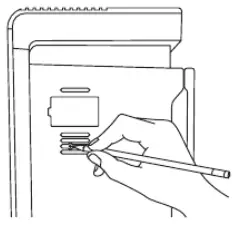 Black Filter Indicator Reset Button in the vent on the side of the air purifier. Use a paperclip, small flathead screwdriver, or other small object to press it for ~10 seconds. Black Filter Indicator Reset Button in the vent on the side of the air purifier. Use a paperclip, small flathead screwdriver, or other small object to press it for ~10 seconds. |
| 14 | LV-PUR131S Smart True HEPA Air Purifier Model: LV-PUR131S | 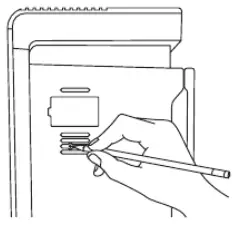 Black Filter Indicator Reset Button in the vent on the side of the air purifier. Use a paperclip, small flathead screwdriver, or other small object to press it for ~10 seconds. Black Filter Indicator Reset Button in the vent on the side of the air purifier. Use a paperclip, small flathead screwdriver, or other small object to press it for ~10 seconds. |
| 15 | PlasmaPro™ 400S Smart True HEPA Air Purifier Model: PlasmaPro 400S |  Sleep mode button – 3 seconds Sleep mode button – 3 seconds |
| 16 | VeSync Core 400S Smart True HEPA Air Purifier Model: Core 400S |  Check filter indicator – 3 seconds Check filter indicator – 3 seconds |
| 17 | Vista 200 True HEPA Air Purifier Model: Vista 200 |  Check filter indicator – 3 seconds Check filter indicator – 3 seconds |
| 18 | Vital 100 True HEPA Air Purifier Model: Vital 100 |  Check filter indicator – 3 seconds Check filter indicator – 3 seconds |
| 19 | EverestAir™ Smart True HEPA Air Purifier Model: LAP-EL551S-AUS |  Check filter indicator – 3 seconds Check filter indicator – 3 seconds |
When to reset the filter light on a Levoit air purifier
The check filter light on your Levoit air purifier is an automated feature that turns on, in color red, at intervals. It needs to be reset so that it can refresh the monitoring session on your air filter and alert you at the end of the next interval.
Other reasons why you would need to reset your Levoit air purifier include:
- You replaced the old filter
- You’ve been running your purifier in a heavily polluted area and your purifier is not filtering out particles from the air as expected. This would require a filter replacement and then resetting of your unit.
- All lights – air quality indicator and check filter indicator- are turned on in the LED display section.
- The display is not working as expected.
- Your unit is beeping incessantly.
- If after replacing a filter, the light did not come on automatically.
How a Levoit Air Purifier Works
The Levoit air purifier uses three filtration stages to remove different types of air pollutants and provide fresh air to you.
The first stage is a pre-filter often made of nylon. It captures large particles like dust, lint, fibers, hair, and pet fur. This stage maximizes the life of the True HEPA filter.
The second stage contains a True HEPA filter which removes over 99% of tiny air particles of micron sizes. It takes care of air particles like mold spores, dust particles, smoke, mites, and allergens.
The third filtration stage contains a high efficiency activated carbon filter which absorbs smoke, odors and fumes from the atmosphere. Chemical compounds like formaldehyde, volatile organic compounds, benzene, ammonia, and hydrogen sulfide are all removed in this final stage.
The Levoit air purifier: light colors, and their meaning
Your Levoit air purifier takes five to thirty seconds to detect air quality each time it is turned on. Every model of the Levoit air purifier has air quality indicator rings on the LED display feature.
It uses an automatic sensor to display the air quality, the sensor uses infrared light to detect airborne particles. The default color at the first switch is blue, and after a few seconds, the color on the rings changes based on the detected air quality.
The auto mode of your Levoit air purifier allows your fan speed to adjust automatically based on quality. The lower the quality of air detected, the higher the fan speed. Other colors that may be displayed are red, green, or yellow/orange.
A Red light indicates that the air quality is bad and that the fan speed will be high to efficiently clean the air.
A Yellow or orange color means that air quality is moderate and the fan speed will be on medium.
A Green light means good air quality and the fan speed will be set on low.
A Blue light means very good air quality and the fan will be in sleep mode since there’s no contaminant to remove.
Why the red light on your Levoit air purifier is blinking
A blinking red light on your Levoit air purifier simply means to check your filter life. You can turn this off by resetting the system.
Why the Levoit air purifier red light won’t turn off
If the air quality indicator on your Levoit air purifier is stuck on red, then it is possible that dust has accumulated in the sensor of your unit. You can clean the dust sensor in the device with these steps:
- Turn off and unplug the purifier.
- Open the cover on the dust sensor – check your user manual to locate the dust sensor.
- Use a cotton swab dipped in clean water to clean the lens of the sensor.
- Dry the sensor with a clean, dry cotton swab.
- Close the sensor.
If the red light is on your check filter indicator, you can either change the filter and then reset the device. Or reset it without changing the filter.
You can also try unplugging your unit and leaving it to rest for about half an hour. Then replug and see if the filter red light is gone.
If this problem persists after you have tried all these options, you’ll have to reach out to the Levoit customer support using any of the options (call or mail) on the help button at the top right of the website.
Final thoughts
The Levoit air purifier helps you create a healthier home and makes fresh air a daily reality. It is a compact device that effectively cleans air with precise filtration mechanisms, and is easy to set up and adjust to fit your needs.
Levoit air purifiers are effective providers of clean air, and are one of the best air filters you’ll find. Sometimes you might encounter problems while operating your purifier. Replacing the filter and resetting the unit solves most of the issues you’ll encounter. We hope that this article has successfully answered your questions on how exactly to reset the Levoit air purifier.
If after following these steps, you still have operation issues, call Levoit for customer support.
