When it comes to humidifiers, Honeywell has taken the lead in America. Their range includes more types of humidifier than any other. However, the light on a Honeywell humidifier can sometimes illuminate red.
The LED light on Honeywell humidifiers is red when the tank is either empty or running low on water. A red light is also an indicator of dirt or a clog in the unit, or the element overheating. In some models, like HCM350, it means the UV bulb needs replacing. After fixing the problem, reset the system by pressing and holding the power button for 5 seconds, or unplugging the unit with the power knob in the off position.
This troubleshooting guide walks you through why your Honeywell humidifier light is red, and how to fix it. We’ve included how to reset your humidifier, and how to replace the filter on the each of the filtered Honeywell Humidifier models.
Reasons Why A Honeywell Humidifier Light Is Red
Honeywell have a huge range of different humidifiers, so troubleshooting can differ slightly depending on which model you have. Especially between models that have a Power knob and ones with a digital display. However, this guide is for all models, including:
- HCM350V3R1 Cool Moisture Humidifier
- HCM710 Easy To Care Cool Moisture Console Humidifier
- HEV320 Quiet Comfort Cool Moisture Humidifier
- HEV615W Top Fill Tower Humidifier With Digital Humidistat
- HEV620B Removable Top Fill Cool Mist Humidifier
- HUL430B Designer Series Cool Mist Humidifier
- HUL520W MistMate Ultrasonic Cool Mist Humidifier
- HUL525W Mini Cool Mist Humidifier
- HUL530 Ultra Glow Humidifier and Diffuser
- HUL535W Filter-free Cool Mist Humidifier
- HUL545B Ultra Comfort Cool Mist Humidifier
- HUL565B Ultra Plus Cool Mist Humidifier
- HUL570B Top Fill Cool Mist Humidifier
- HUL900 Reflection Cool Mist Humidifier
- HWC775W Dual Comfort Cool + Warm Mist Humidifier
- HWM445B Easy To Care Warm Mist Humidifier
- HWM705B Soothing Comfort Warm Mist Humidifier
- HWM845W Filter-free Warm Mist Humidifier
Here are all the reasons why a Honeywell humidifier can light up or flash red:
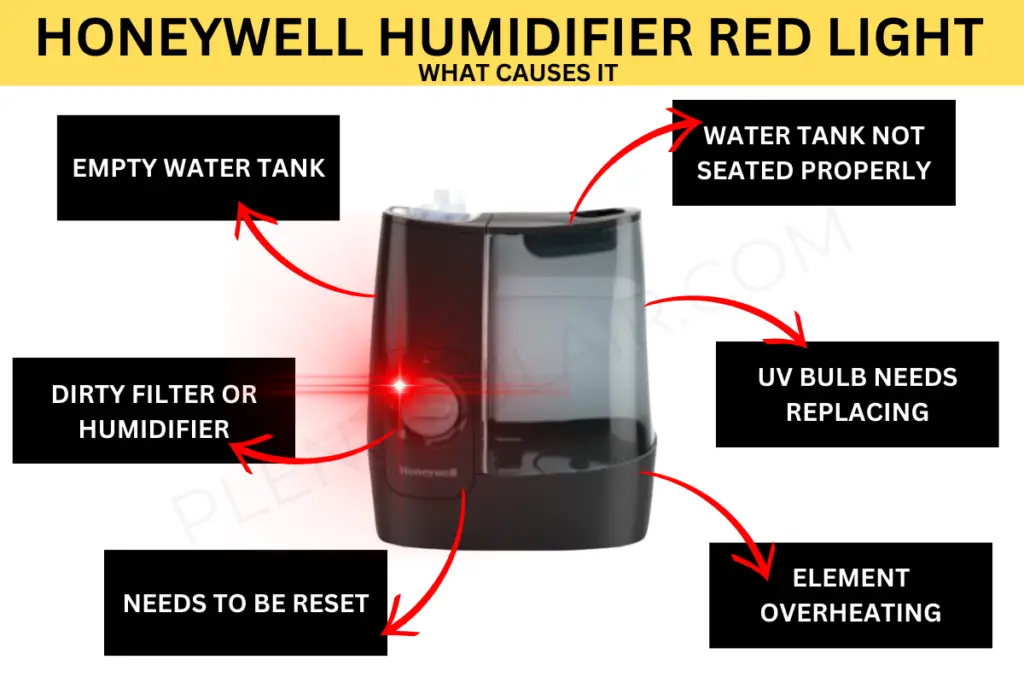
1. Empty Water Tank
The first thing you should check for when the LED on your humidifier lights up red, is the water level.
Honeywell, like all other humidifiers, keep water in a tank to convert it to vapor, which is then released as mist or ‘invisible’ moisture into the room.
Each model has a different water holding capacity, but most range between 0.5 and 2 gallons. Some Honeywell humidifiers (especially the warm mist humidifiers) have a built-in feature that detects the water level and lets you know when the water in the tank is below the minimum water line, by lighting up red.
In this instance, the red light means there is low water or no water.
How To Refill A Honeywell Humidifier:
- Turn the humidifier off. If the unit has an auto-shut-off feature, it should automatically turn off when the tank is empty.
- Allow it to cool down for 15 minutes.
The next steps depend on which model you have:
Either:
- Take the tank out of the unit and turn it upside down.
- Open the tank cap in the direction of the open lock symbol.
- Fill the tank with cool water up to the maximum limit (refill mark).
- Place the tank cap back and ensure it is tightly secured.
- Don’t forget to check the tank seal before placing the tank back in the humidifier.
- Turn the unit on.
Or:
- Simply pour water directly into the tank in the humidifier, until the water level is visible from the tank window.
Do not overfill the tank as it can cause overflowing/spitting out of the water and can also stop the humidifier from working. It’s always best to fill the tank to just below the max line.
It’s very important that the Power knob is in the OFF position. If it’s not all the way off, the red light will not turn off when you replace the water tank.
2. Dirty Unit Or Filter
The Honeywell humidifier light will turn red when it needs cleaning or if it needs a new filter.
Although there are some models, including the Top Fill Cool Moisture Humidifier, where the filter indicator will be orange instead of red. This is to tell you that the Wicking filter was replaced 30 days ago and should be checked for possible saturation (and replacement).
Honeywell recommends cleaning your humidifier every week. This is standard practice for all humidifiers as they are perfect breeding grounds for germs (all wet environments are).
If you use tap water in your humidifier, that can also lead to mineral deposits. When these combine with dust and debris from the incoming air it can result in hardened crusts. These deposits can clog your humidifier, stopping proper airflow and/or humidification.
Check to see if your filter needs changing first, then clean your humidifier.
How To Replace The Filter On a Honeywell Humidifier
Honeywell humidifier filters become clogged over time and should be changed every 1 to 2 months, depending on your level of use.
Change your filter if it has been more than 1 month or:
- Has clogged pores
- The filter is moist to touch
- It has tears or holes
- The humidity output feels low
There are generic filters that fit Honeywell humidifiers, however we recommend only using Honeywell genuine filters. These filters are not only made specifically for your model, but they’re treated with antibacterial layers, which helps stop germs from establishing in your humidifier.
Wicking and standard filters are available direct from Honeywell.com or via their store (or the PUR store) on Amazon.com
To replace a Honeywell Humidifier filter:
- First, turn the unit off.
- Remove the grille to access the filter.
- Remove and discard the old filter.
- Soak the new filter in cool water and place it in the unit.
- Replace the grille/motor housing and switch on the unit.
To descale and disinfect a Honeywell Humidifier
Here are some general cleaning steps for Honeywell humidifiers, however a comprehensive cleaning guide specific to each model is available.
We’ve found it’s best to descale the humidifier before disinfecting it. This way any hard mineral deposits are removed and the surface is clear of debris before disinfecting it.
Descale the unit:
- Turn the unit off and let it cool down for 20-30 minutes if the system has been in use recently.
- Detach the water tank from the base and empty it. If you have an easy fill model skip the disassembly step.
- Disassemble the system by removing the detachable parts, including the tank and water tray.
- Fill the heating chamber with white vinegar (1 cup undiluted).
- Leave the vinegar inside the unit for 15-20 minutes to loosen the mineral deposits and any other hardened debris.
- Drain the vinegar, rinse well and wipe the system with a clean, dry cloth.
Disinfect the unit
After cleaning with vinegar, you can disinfect the system using bleach:
- Make a bleach solution by adding 1 tsp bleach to 1-gallon water.
- Fill the solution in the water tank.
- Leave it to rest for 15-20 minutes.
- Drain the bleach solution.
- Scrub with a soft brush or use a dry cloth to lightly scrub/wipe the tank.
- Rinse and allow to completely dry
Reassemble
If you have an easy fill model you can skip this step.
After descaling and disinfecting the humidifier, reassemble it.
Place the removable tray over the heating element, and lock it in place. Fill the water tank and replace it on the base (remember not to overfill it). Turn the unit on, and it’s ready to use.
3. Needs resetting
The red light on a Honeywell humidifier can remain on even after you have refilled the tank, recently cleaned it or changed the filter. If this is the case, you’ll need to reset the light.
Honeywell humidifiers do not come with a separate reset button.
How To Reset A Honeywell Humidifier
Depending on your model, you can hard reset your Honeywell humidifier by either the power button or unplugging the system with the Power knob in the off position.
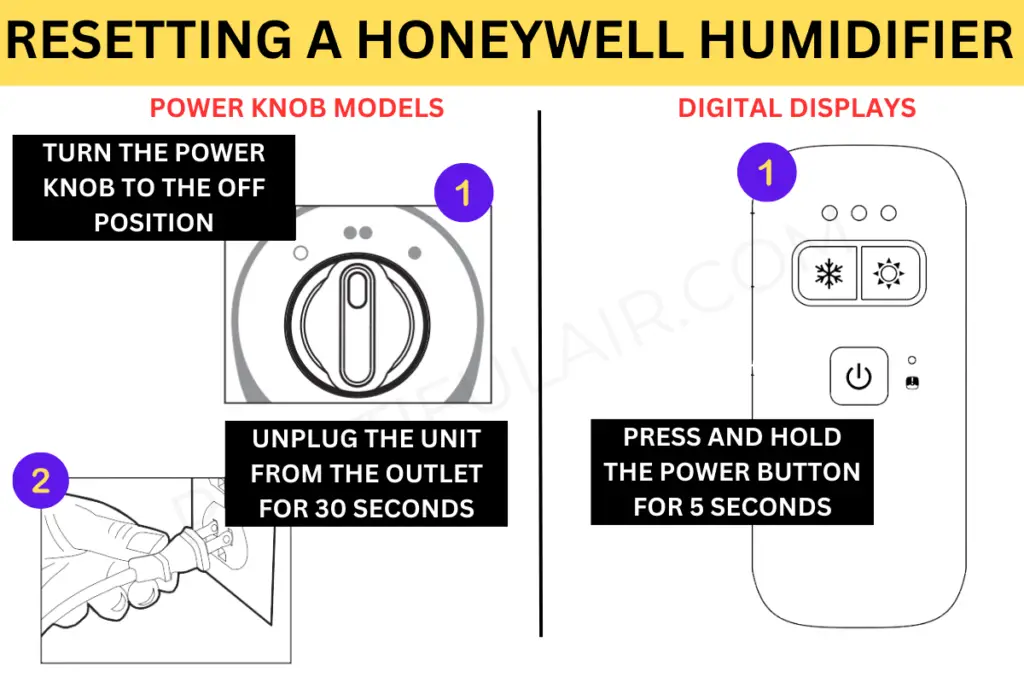
Resetting Using The Power Button
Press the power button on your Honeywell Humidifier for 5 seconds, until the green power light turns off to hard reset the system. Wait for 30 seconds before switching the humidifier back on. The red indicator light should now be off.
Resetting Using The Cord
Turn the Power knob to off and unplug your Honeywell Humidifier from the wall. Leave it disconnected for 30 seconds before plugging it back in. The red light should then be off, and your unit will be reset.
It’s very important that the Power knob is in the OFF position. If it’s not all the way off, the red light will not turn off when you reset the unit.
Reconfiguring Your Humidifier After Reset
After you have reset your humidifier, you’ll need to reconfigure its settings:
- Make sure it’s placed on a leveled surface, at least 12″ from the ground level, and any walls.
- Select the timer, desired humidity level, fan speed, and mist controls.
- Set the mode of operation.
For detailed instructions on how to install and use a Honeywell humidifier read this complete guide
4. Water Tank Not Seated Properly
If your Honeywell humidifier is flashing red and not working it might be because the water tank is not seated correctly.
How To Re-install The Water Tank
Remove the tank using the handle and holding it from the base.
- Check that there is nothing blocking the tank from sitting in its correct place, like dust or dirt.
- Confirm the tank cap is on tightly (if your model has one) and check the tank seal.
- Replace the tank on the base.
- Turn the unit on.
Make sure that the Power knob is in the OFF position when correcting the placement of the tank. If it’s not exactly in the off position, the red light won’t turn off.
5. UV Bulb Needs Replacing
The power light will change from green to red when the UV light needs replacing. This only applies to models that have a UV germicidal bulb, like the HCM350.
To change the bulb:
- Turn off and unplug the humidifier.
- Remove the water tank and empty it.
- Lift off the enclosure and turn it over.
- Locate the UV bulb inside and remove it by loosening the 4 screws (you’ll need a Phillips head screwdriver).
- Remove the bulb and bulb socket from the holder.
- Unscrew the bulb gently, and discard it.
- Using gloves or a cloth screw the new bulb into the socket. Never use bare hands as the oils on our skin can reduce the life of the bulb.
- Replace the cover of the holder and the screws.
- Reassemble the unit.
- Plug it in and turn it on.
The red light should now be off.
6. Overheating
In Honeywell models that have a Power knob, if the heat setting is turned all the way up the humidifier can overheat and the red light will come on.
The highest heat setting, which is the third option and has an image of three drops (or the second twist of the knob) is only meant to be used for 30 seconds or less.
This heat setting is used to heat the element up quickly, but can become a problem if it’s left on this setting.
If you want to heat up your unit quickly, turn it to the highest setting for around 20 seconds then turn it back down a level. Within four minutes or so your humidifier should be humidifying your room nicely.
If you have turned it down, but the red light is still on, turn the unit off and unplug it for at least 5 minutes (you may need 15 minutes depending on how hot your unit is).
Then turn it back on, and the red light should be gone and and ready to humidify.
For a complete breakdown of other reasons why a humidifier isn’t working as it should read this troubleshooting guide.
