A Dyson air purifier won’t work if the sensor is blocked, or if it needs to be reset. Low air flow, a clogged filter, or a fan lot oscillating can also stop a Dyson air purifier from working.
More than 80 million of us use air purifiers to clean our indoor air, and like any other air purifier, a Dyson can stop working when we need it most.
This troubleshooting guide will take you through all the possible reasons why your Dyson air purifier isn’t working, and a step-by-step guide on how to fix each issue. There are specific notes for the different models too.
9 reasons why your Dyson air purifier isn’t working
1. Sensor blockage problem.
All Dyson purifiers have an air quality sensor. It figures out how many contaminants are in the air by measuring humidity, temperature, and volatile organic compounds (VOCs) in your home.
It then makes adjustments to your purifier’s settings based on the type of contaminants it finds in the air.
However, a blocked sensor can stop a Dyson air purifier from doing this. The air purifier won’t work properly and may not even turn on, when this sensor is faulty.
A Dyson air quality sensor is malfunctioning if the fan reads 999 severity for PM10 and PM2.5 values.
A dirty filter, sensor blockage, or incorrect setup can cause the sensor to malfunction.
The Dyson sensor won’t work correctly if it’s covered in dust. When cleaning the room, make sure to gently dust the outside of your air purifier too.
How to fix a Dyson air quality sensor error on TP04, DP04, Dyson DP05 and Dyson Pure Cool tower:
- Clean the sensor.
- Perform a hard reset (turn off using the standby button and unplug for more than 30 seconds)
- Clean the filters.
How to clean the sensor on TP04, DP04, Dyson DP05 and the Dyson Pure Cool tower:
- Turn off the power and unplug the air purifier.
- Go to the sensor – these are located behind the cutouts. If you look at the front of the fan, then turn it around, you’ll find the sensors at the back.
- Remove any visible dust from the lens gently with a moist cloth or a hand-held vacuum cleaner.
- Clean the inside using a dry dusting brush to dust it, a vacuum with the correct attachment to remove any debris, or compressed air.
- Restart your fan by disconnecting it and turning it on after you have finished.
- Power the device back on.
How to hard reset TP04, DP04, Dyson DP05 and Dyson Pure Cool tower:
- Remove the power cord from the machine.
- Re-insert the power cord while pressing the machine’s power button.
- Release the power button once the display screen begins to flash.
2. Filter needs replacing.
One of the most common reasons why your Dyson air purifier is not working is that the filter has become clogged or blocked. When the filter becomes clogged, it must be replaced (not cleaned).
This is a completely normal problem. Every filter will become clogged over time.
Dyson air purifiers have both glass HEPA filters and carbon filters.
When the Dyson air purifier detects that the non-washable glass HEPA filters need to be replaced, an empty bar appears on display.
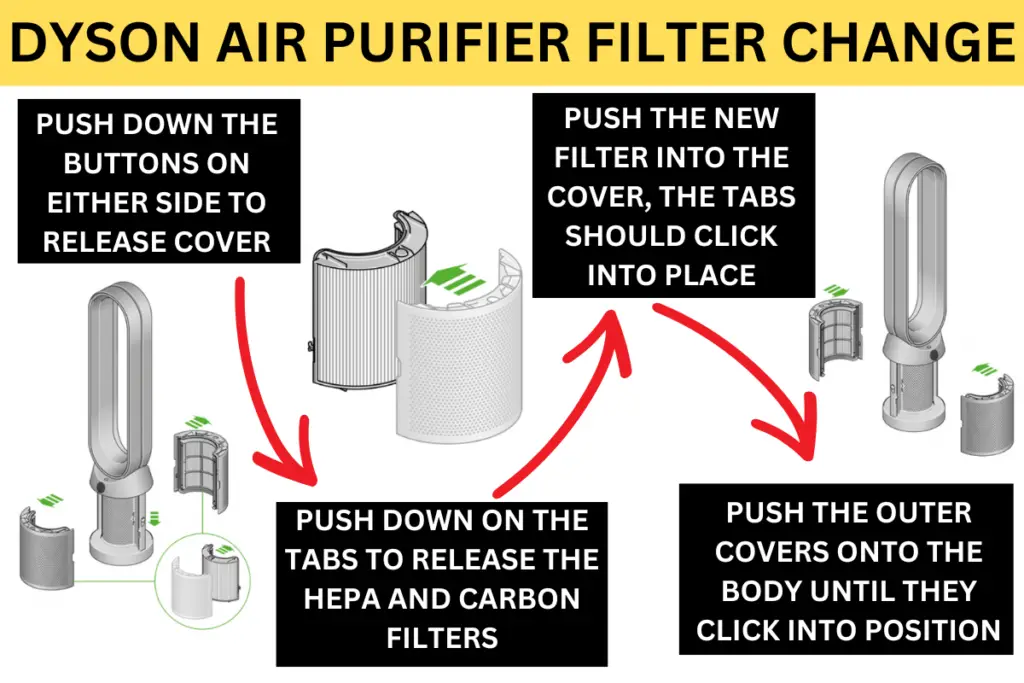
When to change filters:
| Dyson purifier model | Period |
| TP04, HP04, DP04 | 6 months |
| TP02,TP01, TP7a | 12 months |
How to know that your Dyson air purifier needs a new filter:
- Turn off the power and unplug the air purifier.
- Access the filter.
- If the filter is clogged, has visible dust or has any discolouration, it needs replacement.
- If you have not replaced the filter in the past 7 months, it’s likely time to do so.
Other ways to know Dyson needs a new filter:
- Higher electricity bills.
- LED screen alert.
Solution:
How to replace a Dyson glass HEPA filter:
- Turn off the power and unplug the air purifier.
- Allow the device to cool, as it gets hot when in use.
- Access the filters by sliding the buttons down on either side of the shrouds, it will release with the glass HEPA filters attached.
- Push both the tabs on the shrouds into the bin to empty the glass HEPA filters directly into the bin as per the user manual recommendations
- Push the new glass HEPA filters into the shrouds until secure, and clicked back into position in the base.
- Connect the purifier to the main power source and turn it on.
- Reset it by holding down the reset button. The button will depend on your model but it’s usually the ‘night‘ mode button
How to replace a Dyson carbon filter:
- Turn off the power and unplug the air purifier.
- Allow the device to cool.
- On either side of the shrouds, slide the buttons down. With the glass HEPA filters attached, the shrouds will open, but press the tabs on both sides of the filters to remove the carbon filters.
- Place the carbon filters in the bin and dispose of them according to the user manual’s instructions.
- Push the new carbon filters into place on the base until they are completely secure.
- Push the shrouds back into place in the base until they click.
- Connect the appliance to the main power source and turn it on.
- Reset it by holding down the ‘sleep’ timer button (this is the reset button in most models for the carbon filter).
3. Low airspeed.
One possible reason your Dyson air purifier isn’t working is because the air speed isn’t strong enough. This happens when the purifier becomes too dirty, especially the loop amplifier and the main body.
If the loop amplifier and the body aren’t cleaned regularly, you’re almost guaranteed your purifier will stop working at some point.
Solution:
- Check if the device’s loop amplifier is dirty.
- Check if the body of the purifier is dirty or dusty.
- Clean both the loop amplifier and the main body of the Dyson air purifier.
How to Clean Dyson’s loop amplifier and main body:
- Unplug and power it off.
- Using a dry or damp cloth, wipe down the loop amplifier.
- Make sure the tiny entrance is clear of any debris or dust.
- Examine and clean the main body. Using a dry cloth, clean the shroud of the main body.
- Clear any obstructions from the holes using a gentle brush.
- Let it dry, reassemble, and reset it before use.
4. Power issue.
An uncommon but possible reason your Dyson has stopped working is power or electrical issues.
This problem is usually related to no power, intermittent power, the device is unable to switch off, or the purifier is oscillating between no power or airflow. To be sure of what you are dealing with, you’ll need to run tests.
Dyson offers two airflow directions. Before you begin these tests, make sure that the airflow is directed out the front of the machine. You can also do this with the remote controllers by pressing the airflow direction button.
Solution:
How to test if there is no power for the TP01, TP04, DP04, and Dyson DP05 models.
- Look for signs of damage on the plug and power cord.
- Try plugging the unit into a different outlet.
- Make sure the cable is securely attached to the machine’s rear.
Note: If the problem is power cord failure, don’t try to use the purifier until the power cord has been replaced.
What to do if the oscillation works and there is no airflow:
- Check if something is showing on the screen.
- If yes, test the remote control by pressing the correct button. Point the remote directly at the front of the machine while pressing the button.
- Test the other remote buttons – the airflow speed and the On/Off button.
What to do if your Dyson won’t turn off:
- Press the ON/OFF button on the machine’s main body.
- Unplug the device and reset it (hold down the standby button for 10 seconds, then unplug your purifier for 30 seconds).
How to test if your Dyson has less or more power:
The F3 code indicates that you are most likely connected to a surge protector, which shows that you either had too little or too much power.
- Connect the Dyson to a wall outlet.
- Then, for 10 seconds, press the power button to reset the fan, and you should be fine.
5. Incorrectly installed filters.
If the filter isn’t attached correctly, the Dyson air purifier won’t work (I know this seems obvious!).
An easy way to tell if this is your problem, is if your air purifier is making noises or isn’t working at all, even though it will turn on.
The filter indicator will also usually blink every few seconds when the filter unit is not installed correctly.
If you put your filter in backwards by mistake, air will have a hard time passing through the material of the filter, forcing your air purifier to work extra to compensate for the lack of airflow, eventually causing it to stop working.
Solution:
- Turn off and unplug the air purifier from the power source.
- Allow it to cool as some Dyson air purifiers get hot while in use.
- Press both buttons on each side of the device and lift off the filter unit to remove the filter.
- Confirm if it was initially installed properly.
- Install it properly by lowering the filter into the filter housing and ensuring it clicks into the housing.
- Lower the filter unit onto the main body and ensure the filter unit clicks onto the main body.
- Clean the sensor hatch with a ball of cotton wool.
- Reset it when through.
6. Requires resetting.
There’s the simple possibility that your Dyson air purifier needs to be reset. These purifiers require different resets, a filter reset, fan reset and a hard reset.
How to know the Dyson air purifier needs to be reset:
- When you see a reset filter replacement notification.
- Reset your purifier after each repair or filter replacement.
- If your purifier is a TP01 Pure Cool, it will display the letter ‘F ‘ after changing the filter,’ indicating that it has to be reset.
- When the Dyson fan is flashing blue, your AM01 needs to be reset.
To reset Dyson air purifier models TP01, TP04, DP04, DP05.
- Depending on your model, you will need to press and hold the ‘Standby ON/OFF button on the remote control for 6 seconds to reset the filter indication, or the ‘night’ mode or ‘sleep’ timer button.
- The filter indication may also be reset using the Dyson Link app by going to the settings and selecting filter life, then clicking on reset.
Resetting a Dyson fan without a remote:
- Turn the appliance on or off using the standby button.
- To alter the target temperature, press and hold the standby button on the device.
- The goal temperature will rise to its highest point before falling.
- It will switch from heating to cooling mode if the target temperature is set to 0°C.
7. Continuous use without maintenance.
Unsurprisingly, if you’ve been using your Dyson air purifier a lot but not maintaining it regularly by cleaning and changing the filters it’s possible that it will just stop working. Although you’ll probably have noticed a decrease in efficiency over time before it stopped working altogether.
An air purifier needs a regular maintenance routine for it to function well.
Maintenance routine for Dyson air purifiers:
- Cleaning, including the loop amplifier and sensor.
- Monitoring filters and changing them as required.
- Resetting it when necessary.
- Replacing filters with those recommended by the user manual (i.e. genuine parts).
- Only use the air purifier indoors.
How to tell your Dyson needs maintenance:
- If you haven’t changed or cleaned its filters in the last 12 months.
- If the filters are clogged, look dirty, are discoloured or have dust on them.
- If the Dyson itself looks dusty.
- If the machine shows an error code.
- If the air purifier is malfunctioning.
- If there are blockages in the air inlet holes on the filter and the small aperture inside the loop amplifier.
- If it keeps flashing, blinking or beeping.
8. Fan problems.
Your Dyson air purifier could stop working due to fan problems. There are a few problems Dyson faces related to its fan. For instance, the fan is not rotating/oscillating.
Solutions to a fan not oscillating (TP04, DP04, DP05):
- Press the ‘on/off’ button to start the fan.
- Use the airflow control to adjust the speed of the airflow.
- Press the oscillation button on the remote to start or stop the fan from turning.
Other solutions include:
- Checking your electrical outlets.
- Taking away anything that could restrict the fan’s airflow.
- Reset the device (press and hold the standby button for 10 seconds, if needed then unplug the cord for a further 30 seconds).
- If your air purifier is still on warranty, call the Dyson service engineers to have a look.
9. Broken parts.
Your Dyson air purifier might stop working if any of its parts have become damaged. For instance, your Dyson air purifier won’t work if the filter shroud is broken or there is a problem with the power supply.
Solution:
- Access the device carefully to determine any faults.
- If you notice any broken part, i.e. the filter shroud, you will need to replace it.
- If the broken part is difficult to repair, contact the Dyson helpline to help you.
Frequently Asked Questions
How to reset a Dyson air purifier
To reset a Dyson air purifier, press and hold the machine and remote power buttons together for 10 seconds. The Dyson air purifier will be reset if the LED screen counts from ten to 1 backwards completely.
To reset the filter light indicator press and hold the ‘Standby ON/OFF‘, ‘night mode’, or ‘sleep timer’ button (depending on your model) on the remote control for 6 seconds.
Be sure to perform a reset after every kind of repair or after you replace a filter.
Why your Dyson air purifier is blinking
A Dyson air purifier blinks because it needs to be reset, is unable to do what has been requested, requires charging, or has stopped functioning correctly. Other reasons include filter change reminders or filter maintenance being required.
How to know if your Dyson needs a new filter
A Dyson air purifier needs a filter if its filters are clogged or if you haven’t changed filters in the last 10-12 months. The LED screen will let you know when the filters are full, and they can also show you the remaining filter lifespan.
Plentiful Air also has detailed information on why your air purifier keeps turning off available here.

