Homedics humidifiers have built-in LED light indicators that turn on when there is a problem.
The Power Indicator light on a Homedic’s humidifier will be red when the tank is out of water. While, the Clean button light flashes red whenever the system needs cleaning. An incorrectly seated reservoir, water inside the unit or a poorly placed float can also cause the indicator light to turn red.
In this troubleshooting guide, we take you through why your Homedics humidifiers has a red light on. We’ve included how to know which one is your specific problem, and how to fix it. Plus how to reset the light.
Reasons why a Homedics humidifier has a red light
Homedics have several types of humidifiers:
- Warm Mist Humidifiers: Warm mist humidifiers have a heating element that converts tank water into steam.
- Cool Mist Humidifiers: Cool mist humidifiers have a fan that humidifies the air by converting tank water into a cool mist.
- Ultrasonic Humidifiers: Ultrasonic humidifiers are different from traditional units because they use ultrasonic frequency to create mist from water.
This article relates to all models of Homedics humidifiers, including:
- TotalComfort 2-in-1 humidifier
- TotalComfort UV-C ultrasonic humidifier
- TotalComfort deluxe warm and cool mist ultrasonic humidifier
- TotalComfort warm and cool mist ultrasonic humidifier
- TotalComfort portable ultrasonic humidifier
- TotalComfort portable humidifier
- TotalComfort humidifier
- TotalComfort cool mist ultrasonic humidifier
- TotalComfort personal ultrasonic humidifier
- TotalComfort plus ultrasonic humidifier
- TotalComfort ultrasonic medium-room humidifier
- Personal ultrasonic humidifier
- TotalComfort deluxe large room humidifier
- TotalComfort Adjustable Mist Ultrasonic Humidifier
- TotalComfort Deluxe ultrasonic humidifier
Almost every Homedics humidifier can display a solid or flashing red light because of these four reasons:
1. Tank Running Low On Water
The water level in the tank is the first thing you should check for if the Power Indicator light on the Homedics humidifier is red.
All Homedics humidifiers are water-based and store water in the tank to generate mist. Each model has a different tank capacity and varying runtime (the operating time with each refill).
Since water is needed for humidification, the humidifier cannot humidify the air if the tank is low on or out of water. However, because the unit is still plugged in, it will continue to consume electricity and in some cases can eventually overheat the nebulizer.
Homedics humidifiers have a built-in feature that automatically powers down the unit when the tank is empty (or low on water) to conserve energy and prevent any damage to the unit. However, before shutting off, the humidifier indicates that the system needs to be refilled by illuminating the Power Indicator red.
Fix
Refilling the tank and resetting the humidifier will solve this problem – Just follow these steps:
- Turn off the unit and disconnect it from the electric power source.
- Grasp the tank handle and lift it from the humidifier base.
- Turn the tank upside down.
- Twist the tank cap counterclockwise and take it out.
- Fill the tank with clean, room temperature (slightly cool) water (preferably distilled water).
- Secure the tank cap in place.
- Install the tank back in position on the base.
- Check that the tank is well-seated before turning the appliance on (you may have to wipe out the housing area to get it to sit properly).
There are a few things that are important to note when filling the tank:
- The humidifier does not run well when the tank is overfilled. When the tank is filled beyond the maximum limit, the unit either won’t turn on or will start leaking water through the base. You may also notice water spitting out of the humidifier. In some models, filling the water to the maximum line is still too much and seem to run better when filled to just below the line.
- Hard water has minerals that can lead to the formation of white deposits. This deposit can clog the system or accumulate on the floor the unit is placed on. It’s always better to use distilled water in the tank.
Once the tank is full, the Power Indicator light will illuminate green, indicating that you have enough water to produce mist. If the red light stays on after refilling, the humidifier needs to be reset by pressing the Power button down for 3 to 5 seconds before turning the unit on again.
If the light remains red be sure to check the water reservoir is correctly reseated – this is a common problem, and in some instances there is some debris or dust preventing the reservoir or tank from reseating properly. If this is the case, remove the tank again and wipe out the housing area before replacing it. Reset the humidifier again to remove the red light.
2. Floating Pedal is Not in Place
Homedics humidifiers have a white floating pedal or float, that keeps the water levels in check. If the float isn’t secured in its place, the red light stays on, and the humidifier won’t turn on.
This usually happens when the pedal is not placed the right way after cleaning the bottom part of the humidifier.
Fix
After cleaning the humidifier, replace the float in the tank and the light should turn off. In some instances, the humidifier will need to be reset, which can be done by holding the indicator light button down for 3 to 5 seconds (model dependent).
3. Water in the Machine
Water is typically used to clean the water tank or wipe the unit, and sometimes it can get into the actual unit. Homedics humidifiers cannot operate when water seeps into the machine. The humidifier will indicate this problem by illuminating the red light (solid).
Fix
Turn off the humidifier, and disassemble it. Allow the unit and each part to dry completely before reassembling and plugging it in. Water can damage the internal components of the system and can also lead to mold growth inside the unit. It’s best to take great care when cleaning the humidifier and to dry any areas you see water pooling or dripping inside the humidifier.
If your Homedics humidifier is not working as it should, Plentiful Air has a complete troubleshooting guide to getting your humidifier back up and running available here.
4. Unit Needs Cleaning
Homedics humidifiers have a Clean button light that flashes red whenever it needs to be cleaned.
Since humidifiers are placed in the open air, dust often accumulates on the unit. The debris and contaminants from the air also make their way inside the system whenever the fan draws in the air. This debris collects inside the humidifier and, if not cleaned regularly, builds up and interferes with the normal working of the system.
Using mineralized, tap or hard water in the tank is another way blockages can form inside your humidifier. Ideally, you should always use distilled water or use the demineralization cartridge that comes with Homedics humidifiers when operating them.
Due to higher chances of contamination, this problem occurs even more frequently if your unit is not a humidifier and air purifier combo. While not necessary, running an air purifier in the same room as the humidifier can help reduce the frequency of this problem by removing airborne contaminants before they can negatively impact the humidifier.
Fix
Cleaning the unit and resetting the Clean button light afterward will solve this issue. Note that the unit will still operate, even if the red Clean button light is on. Don’t forget to unplug your humidifier before cleaning it!
How To Clean a Homedics Humidifier
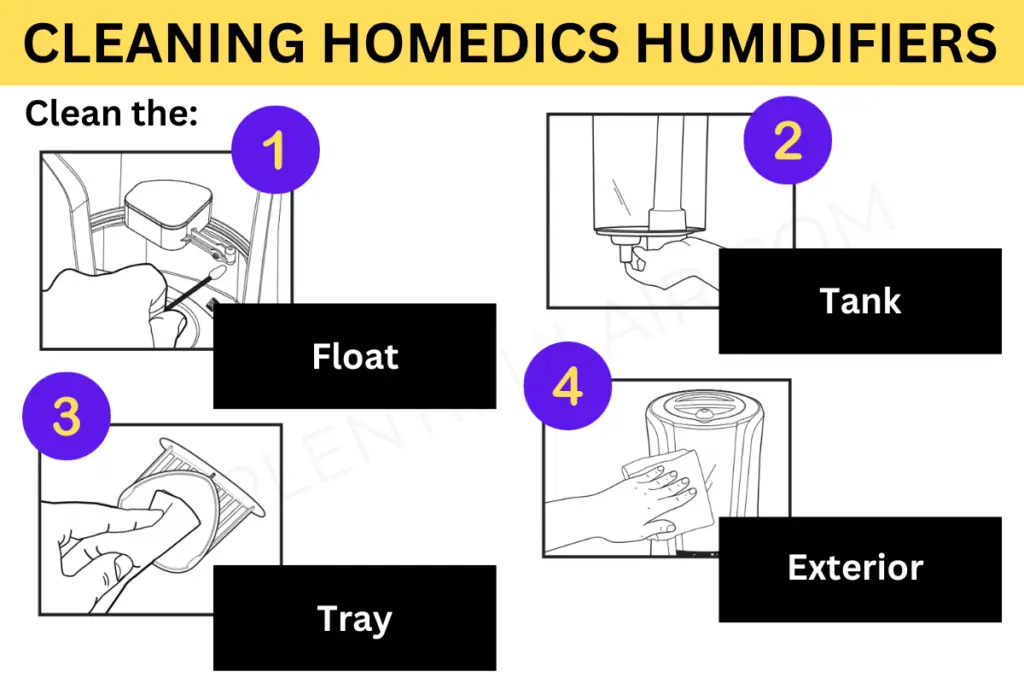
To clean a Homedics humidifier, turn it off and unplug it from the power source. Rinse both the tank and the ultrasonic membrane with clean, room temperature water and soak in a 1:1 vinegar/water solution. For the external surface, use a dry cloth to wipe off dust.
Here’s some more detail steps:
Tank
Before cleaning the unit, make sure that it’s turned off and unplugged from the power source.
- Remove the tank from the base by lifting it from the central unit.
- Unscrew the tank cap or twist it counterclockwise to take it off.
- Drain the water already present inside the tank.
- Rinse the tank with clean water.
- Let it completely dry before installing it back in place.
We recommend emptying the tank and rinsing it with clean water daily.
For weekly care, you can use a vinegar solution (prepared with white vinegar and water in a 50/50 ratio) and let it sit in the tank for 20 minutes before draining out. This will help descale any build-ups formed due to minerals suspended or dissolved in water.
After draining the vinegar solution, give it another rinse with water. You can also wipe the tank with a clean, dry cloth to get rid of any hardened clogs.
Ultrasonic Membrane
In the ultrasonic humidifiers (Personal Ultrasonic Humidifier, TotalComfort Ultrasonic Medium-Room Humidifier, etc.), it’s the membrane plate that vibrates to produce a high frequency that eventually disperses water from the tank in the form of millions of tiny particles. Rinsing the plate with clean, room temperature water is enough for daily care.
For weekly care of ultrasonic membrane, follow these steps:
- Remove the transducer plate cover.
- Soak the membrane for five minutes in a white vinegar solution (water and vinegar in a 50/50 ratio)
- Brush it gently with a soft bristle brush.
- Rinse the membrane.
- Replace the plate cover once everything is dry.
It’s essential to mention that you should never touch the ultrasonic membrane directly with bare hands as natural skin oils can damage the membrane.
Once you have finished cleaning, press and hold the Clean transducer/ultrasonic membrane button until the Clean indicator turns off.
Float
Clean the float hinge with a 50/50 mix of white vinegar and water to remove any hard or calcified deposits. We find it best to dip a cotton bud into the vinegar solution and then apply it to the float.
Oil Tray
Some models, like the have an oil tray where you can add essential oils. To clean the oil tray, open it and remove the pad. If you’re going to be using the same scent then you can keep the pad to aside to reuse it, but if you’re switching to a new essential oil then the pad should be replaced
Wipe down the inside of the oil tray with a soft cloth. Then place the essential oil pad back in the tray and close the unit.
Exterior
The external body of the humidifier usually only accumulates dust which easily comes off by wiping the surface with a dry, clean cloth.
Reset After cleaning
To reset the red flashing Clean Indicator on a Homedics humidifier, depending on your model press and hold the Power button, Clean button or Clean Transducer/Ultrasonic membrane button until the light goes off. Plug in the humidifier, turn it on and set all the controls.
You can also access the user manual for your Homedics Humidifier here.
