To use a ProBreeze dehumidifier, turn it on and locate the control panel. For ProBreeze 20L and 12L models, connect the drain hose. Set the unit’s operating mode, fan speed, timer, and relative humidity. Empty the tank when indicated by the red (1000 ml model) or yellow (other ProBreeze models) light. To reset the unit, disconnect it from the outlet for 30 seconds.
ProBreeze dehumidifiers have set a benchmark in the market and have a range of models that cater to different room sizes. While all the ProBreeze models mostly work the same, there are specific operations that are different each type.
This article takes a closer look at all the types of ProBreeze dehumidifiers and their individual features. We also lay down all the instructions regarding their usage, maintenance, and troubleshooting.
ProBreeze Dehumidifiers
The following table is a concise breakdown of all the models of ProBreeze dehumidifiers that the article will cover:
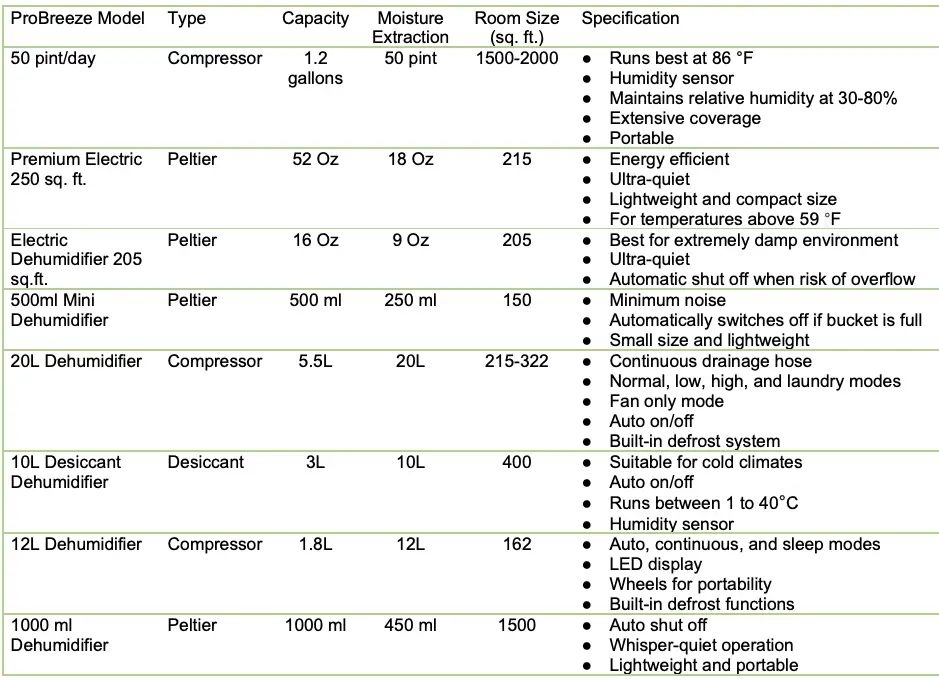
Now that we know about each of them let’s have a look at if and how one varies from another in terms of operating.
How to Use ProBreeze Dehumidifiers
In this section, we will take you through the working of ProBreeze dehumidifiers in various steps. The functionalities specific to certain models will be highlighted in each section.
Turning On/Off or Ignition
ProBreeze dehumidifiers come with a power adapter that connects the appliance to a power outlet. To turn the dehumidifier on, attach the adapter to the dehumidifier and plug it into the socket. Locate the power button/switch on the control panel and press it once to turn the unit on.
There are two signs that immediately confirm if the dehumidifier has turned on and started working:
- The LED illuminates solid green.
- The dry air outlet starts blowing out air
To switch the unit off, press the power button/switch again.
Emptying the Water Tank
Dehumidifiers extract moisture from the air, which is collected in a tank. To prevent the water from overflowing, you need to empty the water tank as soon as it fills (unless it has a water hose feature).
There are certain signals that indicate a full water tank.
- In small dehumidifiers like the ProBreeze Mini 500 ml Dehumidifier, the LED turns yellow, to indicate you need to drain the water. The unit automatically turns off to prevent spills.
Take the water tank out from the front side of the dehumidifier, empty it and then slot it back in place.
- In the ProBreeze 20L compressor dehumidifier, the yellow light, will be accompanied by ten beeps before the unit shuts down due to a full water tank. However, in all other ProBreeze dehumidifiers, the yellow light is the sole sign of a full tank.
- In the ProBreeze 1000 ml Dehumidifier, the LED turns red, to indicate a full water tank.
The frequency of draining the tank depends on the capacity, but generally, you need to empty it once or twice per day.
Connecting the Hose
Models like the ProBreeze 20L and 12L compressor dehumidifier save you from the hassle of emptying the tank thanks to the water hose feature.
The hose (comes with the package) connects to the tank and drains the water continuously so that the appliance does not stop operating due to a full tank.
For long-term use, we recommend connecting the water hose. Here’s how to do it:
- Turn the appliance off.
- Locate the water hose connector at the rear of the dehumidifier, and remove the plug inserted in it.
- Insert one end of the hose into the connector and leave the other end to any draining outlet.
- Make sure that the hose is perfectly in place so that the water does not spill outside.
ProBreeze dehumidifier settings
Setting The Timer
You can set the timer on a ProBreeze dehumidifier to make sure it operates for a specific period of time. You will find a “TIMER” button on the control panel which you need to press for setting both the turn-off and turn-on timer.
Turn-Off Timer
- Turn the dehumidifier on and press the timer button to activate the function.
- The turn-off timer allows you to select any one of the options, i.e., 2, 4, 8, or 12 hours (in the 12L compressor dehumidifier, you can select any time between 1 to 24 hours).
- In some models (like the 12L compressor dehumidifier), the timer digits will blink five times on the display panel, ensuring that it is set. Whereas, the ‘Hr’ light will illuminate in the 20L compressor dehumidifier.
- The dehumidifier will shut down after the set hours. When the time is low (the manual does not say the exact time), the countdown will display on the screen until it reaches 0 hours.
- Press the Timer button once to check the remaining time until the time-off.
Turn-On Timer
- Switch the dehumidifier on and press the timer button.
- Set the other controls like fan speed, humidity set-point, operating mode, etc.
- Tap the timer button till it displays your desired number of hours (between 1 to 24).
- Each model shows the same signs when the turn-on timer is set as it does with the turn-off timer.
Setting The Child Lock
The 10L desiccant dehumidifier and 12L compressor dehumidifier come with a child lock that does not allow a change in settings and prevents the unit from being turned off. This is an important safety feature that keeps both the children and the appliance safe.
The child lock button is located at the extreme left on the first row of the control panel.
To lock the device, press and hold the button for 3 seconds after turning the unit on and setting the controls. Repeat the process to unlock the appliance.
Setting The Relative Humidity
Relative humidity (RH) is a scale that measures the moisture content of the room.
A dehumidifier allows you to set the desired humidity level.
Once the room reaches the set point of humidity, the unit stops collecting further water for some time. This periodic shutting on/off of the system helps maintain the moisture content at a comfortable level.
Locate the humidity button on the control panel and select your desired RH. The ideal recommended RH is between 30 – 50%. The max RH value of ProBreeze dehumidifiers is 80%.
In the 10L desiccant dehumidifier, there is a “%” light that flashes while you are setting the humidity. The humidity levels are set in 5% increments i.e 40%, 45%, 50% and so on. The light next to the set level lights will illuminate upon selection.
If the humidity in the room is lower than the set-point, the Humidity Indicator Light begin flashing. The dehumidifier at this point stops working and enters the standby mode to save energy.
To prevent the unit from overheating, the fan rotates for two minutes in standby mode. This way it lets in some amount of air that helps cool the system down.
The dehumidifier stays in standby mode for 30 minutes, after which the fan turns on again. The humidity sensor then calculates the humidity of the incoming air.
The humidity needs to be at least 5% higher than the set-point for the dehumidifier to restart.
If the humidity levels remain low, the dehumidifier returns in standby mode.
Setting The Fan Speed
The fan speed determines how quickly the set humidity point is reached. When the fan rotates fast, the inflow of air increases. Eventually, the unit collects more water in less time and hence, brings the humidity levels down faster.
All ProBreeze dehumidifiers allow you to select the fan speed. Following are the three options you can choose from:
- Auto: When set at the auto mode, the fan automatically switches between high and low, adjusting to the humidity levels in the room. For example, if the room’s humidity is extremely high in comparison to the set value, the fan will run at high speed.
- High: The fan runs at high speed, and the heater runs at a low setting.
- Low: Low fan speed and low heater setting.
Setting The Angle for The Air Outlet
You need to set an angle for the air outlet to allow the unit to disperse the dehumidified air into the room. When no angle is set, the outlet remains closed.
Locate the ‘Swing’ button on the control panel and press it. Then select between the following three modes:
- Up: 50° to 150° swing
- Front: 0° to 50° swing
- Wide: 0° to 150° swing
Selecting The Operating Mode
The ProBreeze dehumidifiers work on one of the following modes:
- Normal: This allows you to set both the fan’s speed and humidity set point
- Low: The fan’s speed is automatically set to low, and the dehumidifier operates continuously and does not stick to a particular set point.
- High: The fan’s speed is automatically set to high, the target humidity is disabled; and, the unit runs continuously.
- Laundry: In this mode, target humidity is disabled and the dehumidifier runs continuously.
How to reset ProBreeze dehumidifiers
ProBreeze dehumidifiers do not come with a reset button. To hard reset the unit, disconnect it from the power outlet for 30 seconds before reconnecting it. All control settings will be cleared. Turn the dehumidifier on and set all the controls. Press and hold the ‘sleep’ button down for 5 seconds to reset the timer.
How to clean ProBreeze dehumidifiers
To prolong the lifespan of the dehumidifier, it is important to take care of its regular maintenance.
A dehumidifier continuously accumulates dust on the surface. The appliance also comes with a filter that traps the contaminating agents from the air to emit clean and dry air into the room.
Over time, the debris saturates the filter. If not cleaned regularly, the debris does not only render the filter inefficient but can also damage other mechanical components of the dehumidifier. Therefore, it is crucial to ensure the dehumidifier is cleaned thoroughly.
Following are the general steps to cleaning the ProBreeze dehumidifiers:
Clean The Air Inlet and Exterior Surface
- Make sure the appliance is switched off and not connected to the power outlet.
- Use a soft dry cloth and clean the air inlet and exterior body of the dehumidifier.
Clean the Filter
All ProBreeze dehumidifiers come with a HEPA filter.
- Locate the filter from the front side of the dehumidifier, behind the air outlet.
- Take the tank out carefully, and pull down the filter tab to access the filter.
- Detach the filter and remove the dust off it using a handheld vacuum.
- For hardened debris, take a damp cloth and gently wipe the filter.
- Return the filter and pull up the tab.
- Reassemble the appliance and switch it on.
ProBreeze recommends cleaning the filter every two weeks.
Clean the Tank
- Remove the water tank from the front side of the appliance.
- Drain it and then partially fill it in with cold water.
- Leave it to rest for a few minutes and then swish the water around in the tank.
- Empty the tank and use a cloth to clean any deposits.
- Strictly avoid using bleach or detergents as chemicals from cleaning agents can damage the tank.
Standing water can lead to the build-up of bacteria and mold in the tank, consequently causing damage. To prevent this, religiously clean the tank every few weeks. When not using the dehumidifier, make sure to not leave water in the tank.
Plentiful Air has a guide to dehumidifiers that don’t need to be emptied manually available here.
Defrosting
There are various factors that may cause frost in the dehumidifier. It impairs the functioning of the appliance and can cause serious damage to the unit if not cleaned promptly.
Some ProBreeze dehumidifiers (12L, 20L, etc.) come with a built-in defrost mode that allows the ice to melt before the appliance resumes normal working.
The screen on a ProBreeze dehumidifier displays “P1” when the unit enters defrost mode. The defrost mode activates automatically and runs for approximately 10 minutes. During this time, the dehumidifier stops collecting water, but the fan will continue working at the set speed.
The 10L desiccant dehumidifier comes with a defrost light instead of the “P1” on display feature.
Frost usually occurs in low temperatures, i.e., below 16° C. To ensure efficient and complete defrosting, do not turn the system off during the process.
Frequently Asked Questions
In this section, we answer some of the common questions regarding ProBreeze dehumidifiers:
What Does The Red Light On My ProBreeze Dehumidifier Mean?
The red light on the 1000 ml ProBreeze dehumidifier indicates a full water tank. When the tank reaches its capacity the unit will turn off. In other models, such as the Mini 500 ml dehumidifier or the 20L compressor dehumidifier, the LED illuminates yellow to indicate a full tank, instead of red.
If you own a 1000ml Compressor ProBreeze Dehumidifier, you may notice it illuminating red just before the unit shuts down.
The dehumidifier extracts moisture from the air and collects it in the tank. When the tank reaches its capacity, i.e., 1000 ml, the unit shuts off to prevent the water from spilling. The red LED light is an indicator that you need to drain the water from the tank.
What Does The Flashing Green Light On My ProBreeze Dehumidifier Mean?
A ProBreeze dehumidifier displays a flashing green light when it is not properly connected to the power outlet. According to ProBreeze, the LED blinks green when there is a fault in the power adapter.
You need to plug the dehumidifier into a power outlet for it to work. ProBreeze dehumidifiers come with a power adapter that connects them to the socket. When the unit is plugged in, the LED displays a solid green light.
If the adapter is faulty, the unit won’t properly connect with the electrical outlet, and the dehumidifier won’t start working, and in this case, the LED will flash a green light.
If you have just bought a new ProBreeze dehumidifier, contact the manufacturer and ask for a replacement.
Why Does My ProBreeze Dehumidifier Plug Get Hot?
The plug connecting the ProBreeze dehumidifier to the power outlet can get hot due to internal electrical issues. When the unit is under stress, it overworks and draws more power which leads to excess heating. This overheating in the unit can also cause the plug to get hot.
If your ProBreeze dehumidifier plug gets hot when the dehumidifier is working, turn the unit off and call in a technician to diagnose and fix the problem.

