To reset a GermGuardian air purifier, you will need to either hold down the reset button for a few seconds till the red light stops flashing, or you will need to put a pin (or a paper clip) into the designated reset area on your purifier. The exact method and location of the button depends on the specific model you have.
If you have been using your GermGuardian air purifier for a while, you’ll have come across situations when you need to reset it, especially after replacing the filter. Or sometimes when the display or indicator lights aren’t working properly.
In this guide, we take you through step-by-step how to you reset your Germguardian air purifier, no matter which model you have. We also explain what the different colored lights on your display mean and explain how to replace your filter and UV light.
When to reset your GermGuardian air purifier
There are only a handful of instances when you need to reset your GermGuardian air purifier.
Usually, you’ll need to reset your Germguardian Air Purifier when you’ve replaced your filter and the red ‘HEPA Reset’ light keeps blinking.
But, it can also need to be reset in the following situations:
- The UV light in your filter isn’t functioning or the blue light keeps blinking
- The purifier’s red light is blinking when you turn the purifier on for the first time after purchasing it
- The speed function isn’t working
- The display isn’t functioning properly
How to reset your GermGuardian air purifier
Although the specific method to reset your GermGuardian air purifier depends on the model that you have, there are actually only two ways to reset one. Your air purifier will either have a reset button, or an inset-reset area that needs a pin.
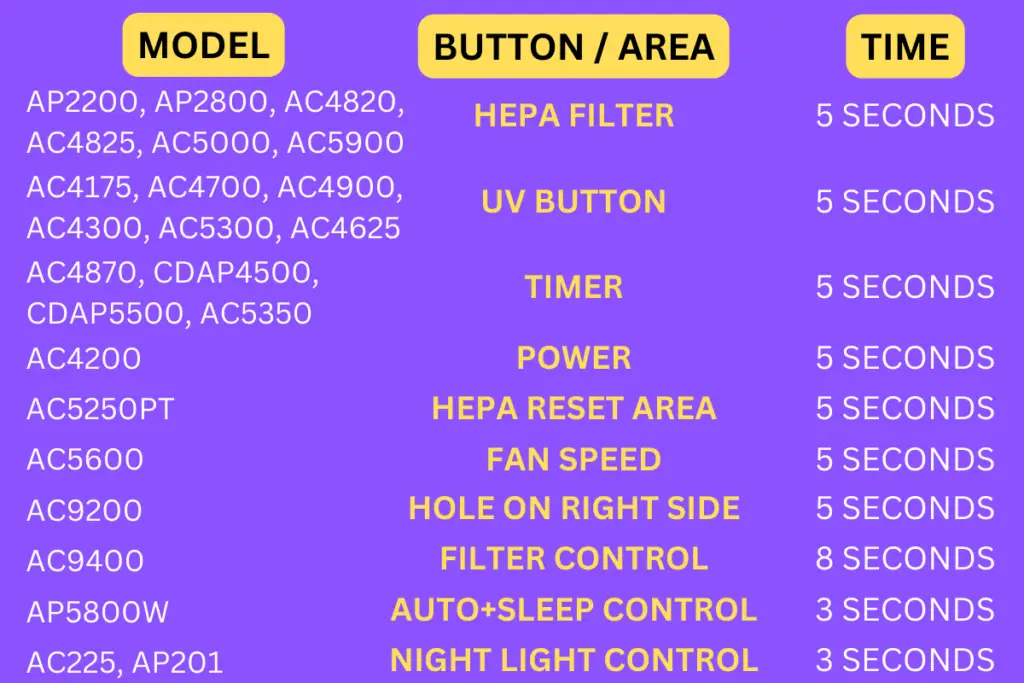
If your model has a reset button follow these steps:
- Turn your air purifier on.
- On the display panel there is usually a red blinking light that says ‘HEPA Reset’.
- Locate the reset button for your specific model (check out the table we have included below to find your model).
- Press and hold the reset button for 3-8 seconds.
- Stop pressing once the blinking light disappears.
- Turn your purifier off and then on again.
- That’s it! You’ve reset your GermGuardian air purifier.
For purifiers with an inset-reset area, you need to follow these steps instead:
- Turn the air purifier on.
- Locate the reset area. It usually looks like a small opening somewhere on or near the display of your device.
- Get a paper clip or a thin pin and gently insert it into the hole. You will also find articles online that suggest using a pen tip instead, but it is often not deep enough to reach where it needs to go, so it’s best to use something more slender like a paper clip.
- Press on the paper clip/pin until the light stops blinking.
- Turn your purifier off, and then on again.
Instructions for specific models
GermGuardian air purifiers come in many models with different features to suit your specific needs. Unfortunately, this also means that the method you use to reset your purifier depends on the specific model you have.
The GermGuardian official website suggests the following methods for its different models. The location for the buttons that you need to hold down are usually quite obvious for most of these models, but can be tricky to find in some.
Use this table to find your model, where we have highlighted where you can find the reset area on your unit.
| SN | Model | Instructions |
| 1 | AP2200, AP2800, AC4820, AC4825, AC5000, AC5900 | If you are using any of these models, hold down the ‘HEPA filter’ reset button for 5 seconds after re-installing the HEPA filter. |
| 2 | AC4175, AC4700, AC4900, AC4300, AC5300, AC4625 | In these models, you will need to insert the new filter, then hold down the UV Button for 5 seconds to reset your unit. |
| 3 | AC4870, CDAP4500, CDAP5500, AC5350 | For these particular models, after inserting the new filter, you will need to hold the Timer button for 5 seconds. |
| 4 | AC4200 | In this model, you will need to hold down the Power button for 5 seconds. |
| 5 | AC5250PT | Insert the new filter, and then insert a pen tip (or as we mentioned earlier, a paper clip) into the ‘HEPA Reset area’. This area is located on the control panel of your device. |
| 6 | AC5600 | Insert the new filter, then hold the Fan Speed button for 5 seconds. You will find the button on the top of your device. |
| 7. | AC9200 | In this model, you will find a reset area on the right side of the unit. After inserting a new filter, use a paperclip to press on the area for 5 seconds to reset the filter. |
| 8. | AC9400 | After inserting the new filter, hold down on the ‘filter control’ area for 8 seconds. You will hear a beep when the reset is complete. |
| 9. | AP5800W | This model is slightly different; here, you will have to hold down the ‘AUTO’ and the ‘SLEEP CONTROL’ button for 3 seconds once you have inserted the new filter. |
| 10. | AC225, AP201 | Insert a new filter into your unit, then push and hold the night light control button for 3 seconds to complete the reset process. |
GermGuardian Air Purifiers: Indicator light colors and what they mean
GermGuardian Air Purifiers are smart devices that come with indicator lights of different colors. It can help to know what each of these lights mean, so that when you see it light up you know what to do to fix it.
Red Light
The most noticeable light on your unit is the red light. It may be blinking and is sometimes accompanied by a beeping noise, making it very hard to miss (and for good reason).
Whenever the red light on your GermGuardian Air Purifier is on, it means that your HEPA/combination filter is no longer performing optimally and needs to be replaced.
To do that just follow these steps:
- Turn off your air purifier. If possible, unplug your unit as well.
- Find the lock and release button on the back of your device.
- Hold down on this button to remove the back cover of your device. This should expose the HEPA filter underneath.
- Check the color of the filter.
- If the filter is still white, consider vacuuming it to remove some of the dust. It does not need to be replaced just yet, but regularly monitor the filter just in case.
- If the filter has turned grey or black, it is best to replace it as soon as possible. Although you may find other HEPA or combination filters that fit your device, always use GermGuardian filters to ensure you are getting the best possible protection.
- Some people wash the combination filter with water, though this method is certainly not superior to replacing the entire combination filter altogether, and therefore we do not recommend this.
- If you’ve decided that you need to replace your filter based on the step above, insert the new filter carefully making sure that the arrow on the filter points towards the air purifier.
- Put the cover back on and turn the unit on.
- Finally, reset the device (otherwise the red light will still keep blinking.)
Blue Light
In many GermGuardian air purifiers there is an in-built UV-C light that offers additional protection against germs and improves the air quality in your home. Normally, this should be glowing constantly when turned on.
A blinking blue light means that the timer linked with the UV-C light needs to be reset.
To solve this issue, you simply need to reset your purifier by either pressing on the reset button for 3-8 seconds or holding down the reset area with a paperclip as explained earlier in the article.
But don’t forget to replace the UV-bulb too!
How to change a GermGuardian UV bulb
If you’ve been using the same UV bulb for a year or more, it’s a good idea to check whether the bulb is working properly and replace it if needed. To do that:
- Remove the back cover of your device using the lock and release button at the back of the unit.
- Detach and remove the combination filter. You will now notice a UV metal shield.
- Detach the UV metal shield using a screw-driver.
- Observe the bulb. If it has turned black, it is time to replace it.
- Hold the bulb gently using a clean cloth and take it out.
- Slide the new UV bulb into place.
- Reassemble the device.
- Finally, reset the UV light using the same technique described earlier (i.e. holding down the UV button for 3-8 seconds or holding down the reset area with a pin).
If your GermGuardian air purifier isn’t working as well as it should be Plentiful Air has a detailed guide to help you get it working again available here.

