Over 80 million Americans use an air purifier to improve the quality of the air they breathe. Coway Airmega air purifiers are one of the most popular, but when their light is red, they may need maintenance and resetting before they can be used again.
The light on a Coway Airmega air purifier turns red because of poor indoor air quality. Dirty filters, a dirty air quality sensor or an incorrectly installed filter can also cause the indicator light to turn red. However, if the filter replacement indicator is turned on, the pollution level indicator will not illuminate.
This guide will take you through all the possible reasons why a Coway air purifier light is red, including step-by-step instructions on how to solve each of the problems.
4 Reasons why your Coway air purifier is red
There are different reasons why a Coway air purifier could be red. From the indoor air quality to the conditions of each filter. This article applies to the all Coway air purifier models, including:
- Coway Airmega AP-1512HH Mighty
- Coway Airmega AP-1216L Tower
- Coway Airmega AP-1518R
- Coway Airmega 150, 250/250S and 260 series
- Coway Airmega 400, 300, 400S and 300S
1. Poor indoor air quality
Poor indoor air quality is the most common reason why a Coway air purifier light will illuminate red.
Coway air purifiers have an inbuilt indoor air quality sensor. The pollution sensor on all of the Coway Airmega air purifier models gives information on the indoor air quality in real time. Every minute of the day, the brightly colored LED ring tells you how clean or unclean the air inside your home (or office) is.
When the indoor air quality is poor, the Coway air purifier illuminates red. Red indicates that the indoor air quality is unhealthy or highly polluted/contaminated.
Note: If the filter replacement indicator is turned on, the pollution level indicator will not turn on.
Solutions
- Adjust the fan speed setting. Adjusting the fan speed helps the air purifier to capture more contaminants. For instance, an air purifier on a lower fan setting captures less than when on a high fan speed setting. When the contaminants are removed from the air, the air quality sensor will change from red to blue indicating clean air quality. You can then turn the fan speed down again.
- Adjust the air quality sensor. This helps Coway purifiesr to start working normally again if there has been a problem.
How to adjust the air quality sensor
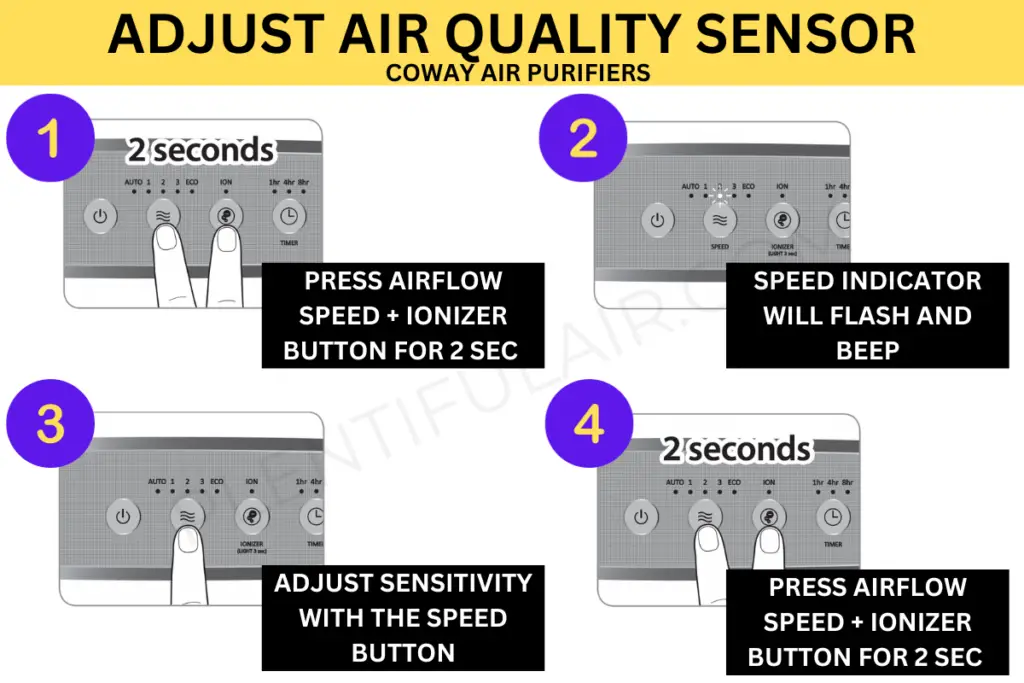
- Switch on the Coway air purifier and press the airflow speed and ionizer buttons for 2 seconds.
- After the two seconds, the speed indicator will flash at 1 second intervals together with a beep. After the beep, the sensor sensitivity will be shown by the speed indicator while blinking.
- You can adjust the sensitivity by pushing the speed button.
- Step 1 means sensitive
- Step 2 means standard
- Step 3 means insensitive.
- The sensor sensitivity is shown by the speed indicator blinking.
- Hold down the airflow speed and ionizer buttons for two to three seconds and after that, the air purifier will start working normally again.
2. Dirty air quality sensor.
Sometimes, a Coway air purifier indicator light can be red because of a dirty air quality sensor. When the air quality sensor is dirty, it can incorrectly read that the indoor air quality is poor.
Over time, dust and debris build up around the air quality sensor. This is normal and just comes from the air purifier being used. But, this build up can make the purifier give an incorrect air quality measurement.
If dust accumulates on it frequently, the sensor will consistently report the air quality as poor, even when it isn’t.
This issue can mostly be prevented by cleaning the air quality sensor when cleaning or doing any other maintenance on your Coway air purifier. Coway advises cleaning the air quality sensor every 2 months.
Solutions
- Clean your air purifier weekly (if used frequently) or at least two times a month.
- Ensure you also clean the air quality sensor whenever cleaning or replacement of filters.
- Reset the sensor.
How to clean the air quality sensor on Coway air purifier.
- Switch the power off and unplug the Coway air purifier.
- Unplug the Coway air purifier and turn off the power.
- On the right side of the air purifier, access and open the air quality sensor cover.
- With a soft brush or vacuum cleaner, clean the air entry and output vents, as well as the air quality sensor.
- Clean the lens, dust input, and dust output with a damp cotton swab. Before using it again, clean it with a dry cotton swab to eliminate any lingering moisture.
3. Incorrectly installed filters.
Incorrectly installed filters is another common reason for a Coway air purifier’s light to turn red. When a filter is installed incorrectly, the air purifier can blink or flash red to tell us that the filters need to be adjusted.
Coway explain how to correctly install the filters for each of their purifiers in the user handbooks. We’ve included general instructions below, but you can also download your Coway Airmega manual here:
Before installing a filter, it’s best to read the instructions. Take particular care to install the filters with the arrows facing the correct direction.
For instance, the HEPA filters in the Coway Airmega AP-1512HH should be installed with the arrows facing the air purifier (The filter also includes a leaflet showing which part faces the front).
When it comes to Coway Airmega 150/AP-1019C and 250 series, the HEPA filter should be installed with the green part facing towards the purifier while the white part faces outside, next to the carbon filter, and then the prefilter.
It’s probably quite obvious, but if the filters aren’t installed properly the air purifier won’t work.
Incorrect filter installation is most common when replacing the HEPA and deodorization filters or after cleaning prefilters and reinstalling them.
Solutions.
- Remove each of the filters and carefully reinstall them.
How to reinstall filters.
- Switch off the Coway air purifier and unplug it from the power source.
- Pull out the top half of the front cover to open it and access the filters.
- Pull the top clip of the pre-filter out by pressing down on it. Check to see which of the filters (if any) was installed incorrectly the first time. If any of the available filters were incorrectly installed, uninstall them and reinstall them properly as outlined in your user manual.
4. Dirty filters.
The last possible reason for a Coway air purifier light being red is dirty filters. When the filters are dirty or clogged, they can’t trap contaminants, which leaves your indoor air quality poor. In response, the air quality sensor turns red, this can be both an indicator of poor air quality and that you need to change the filter.
All Coway air purifier models have filters which become clogged over time from the accumulation of dust, dirt, fur, hair, pet dander, and mold. These include prefilters, carbon/deodorization filters, true HEPA filters and even ionizers.
Each filter has its own suggested lifespan, but that can change depending on the quality of your indoor air. For instance, the Coway Airmega AP-1512HH Mighty Air Purifier’s True HEPA filter has a lifespan of 12 months but this can be less if used in particularly dusty environments.
Depending on which filter is clogged, it can either be cleaned or replaced:
- Pre-filters can be washed every 2 to 4 weeks
- Coway Green True HEPA filters must be replaced every 12 months
- Coway Max2 filters must be replaced every 12 months
- Coway Deodorization/Carbon filter must be replaced every 6 months
Solutions.
- Clean the pre-filter every 2 to 4 weeks – this will improve the lifespan of the other filters
- Check each of the filters in turn to see if one (or more) is clogged.
- Replace the filters when they get clogged.
How to clean Coway air purifier’s prefilters.
- Switch off the power and unplug the Coway air purifier from the power source.
- Disassemble the air purifier to access the pre-filter location and remove it by gently pulling it out.
- While removing it from the device, do it carefully and avoid exerting shock on it to prevent dust from falling off back into the filter housing area.
- Depending on the level of contamination, clean the pre-filter using a vacuum cleaner or water.
- Allow it to dry completely before putting it in place.
If you find that your air purifier also smells, then you may have a different problem. You can read more about how to fix a smelly air purifier here.
How to replace Coway’s filters
Make sure you have a genuine replacement filter pack – these are readily available from Amazon or Coway.
Coway AP-1512HH, AP-1216L, and AP-1518R models.
Follow these steps to replace and install your filters:
- Turn off the power source and unplug the device.
- Open the front cover.
- Access and take out the filters one after the other by pulling them out.
- Dispose of the old deodorization and HEPA filters.
- Remove new filters from their packaging and install them as directed by the user manual.
- When through, install the vacuumed prefilters and put the covers back in place by ensuring it clicks in place.
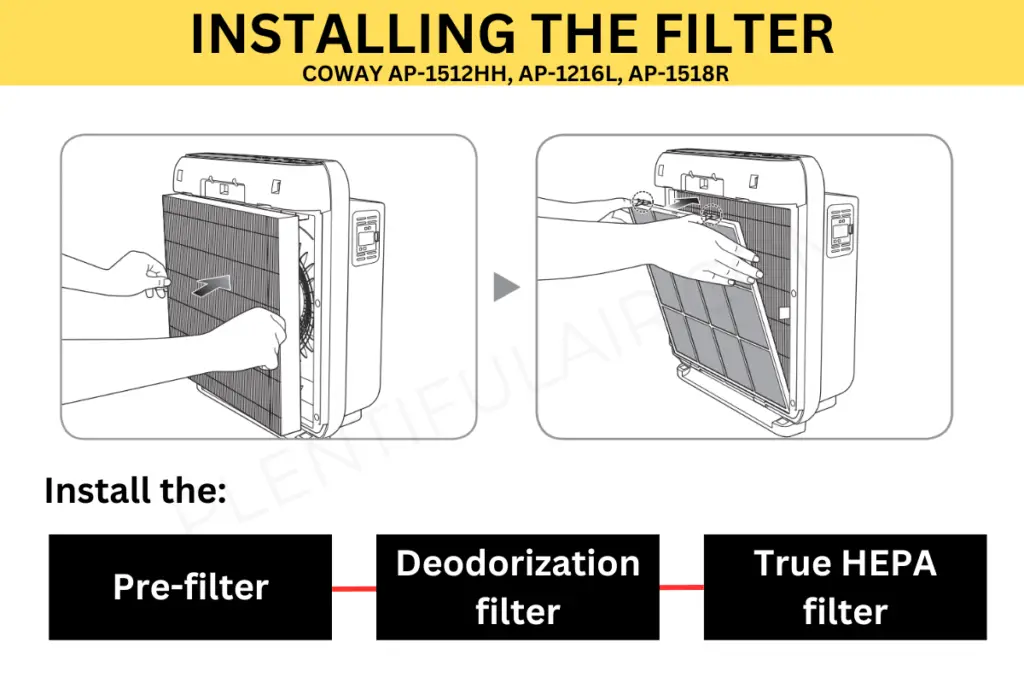
Coway Airmega Models 150.
Follow these steps to replace and install your filters:
- Turn off the power source and unplug the device.
- Open the front cover.
- Remove the packaging
- Place the deodorizing filter (carbon filter) onto the Green True HEPA filter
- Install the filters in the front of the purifier
- Replace the front by aligning the tabs on the cover with the 2 grooves on the purifier.
- Ensure the cover is pushed all the way in.
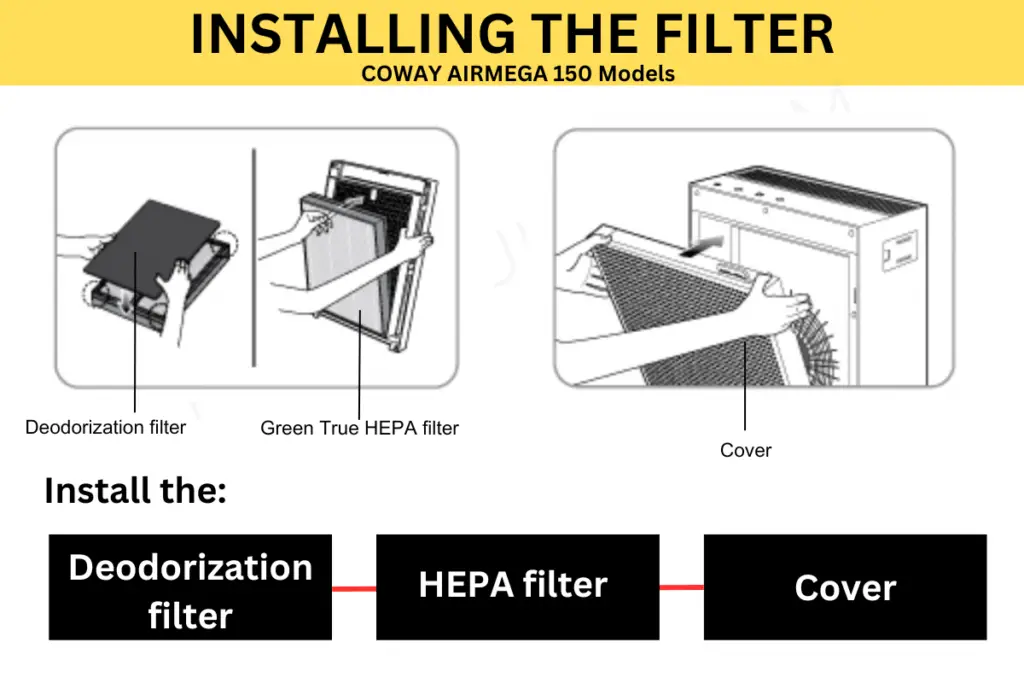
Coway Airmega Models 250/250S.
Follow these steps to replace and install your filters:
- Turn off the power source and unplug the device.
- Open the front cover by pulling out the top part.
- Pull the prefilter upward and out and remove the Max2 filter located behind it.
- Remove all packaging and install the Max2 filter into the casing with the green side facing the purifier – the purifier may still operate with the filter in reverse, however the lifespan and efficiency of the filter will be reduced, and the indicator light may illuminate red.
- Place the prefilter(carbon filter) in front of the Max2 filter.
- Replace the front cover and ensure it is pushed all the way in.
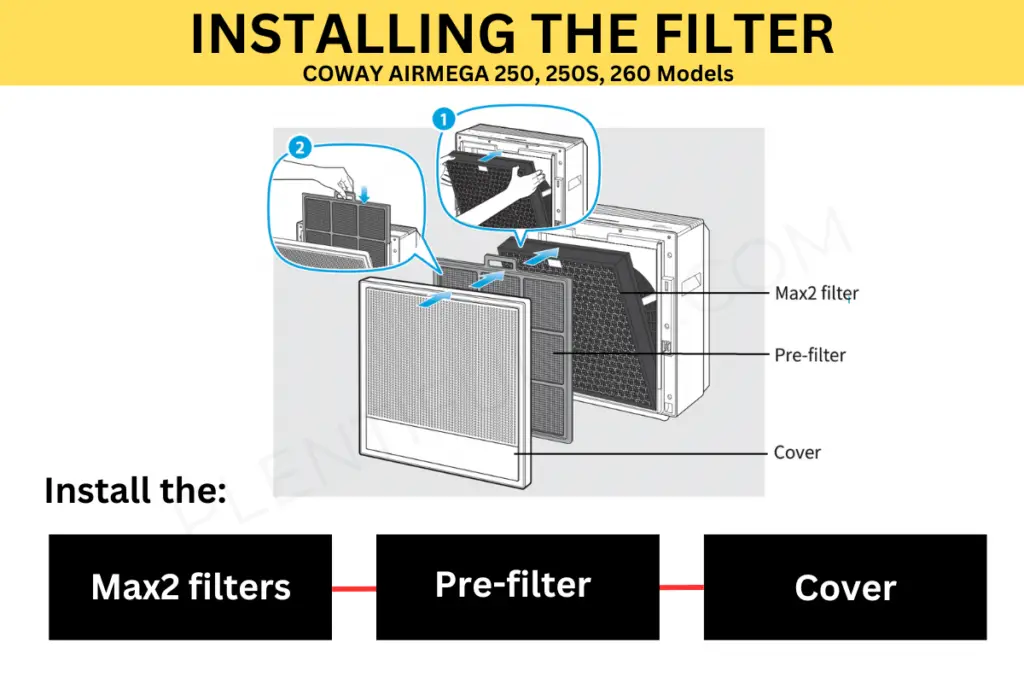
Coway Airmega Models 400S, 300s.
Follow these steps to replace and install your filters:
- Remove the covers on both sides to gain access to the filters.
- Remove the prefilters first, followed by the max2filters on both sides.
- Dispose of the max2 filters.
- Unpackage your new max2 filters and put them in position.
- Place the green side of the Max2 filters facing the air purifier in the filter case.
- After that, install the cleaned prefilter and make sure the cap is in place.
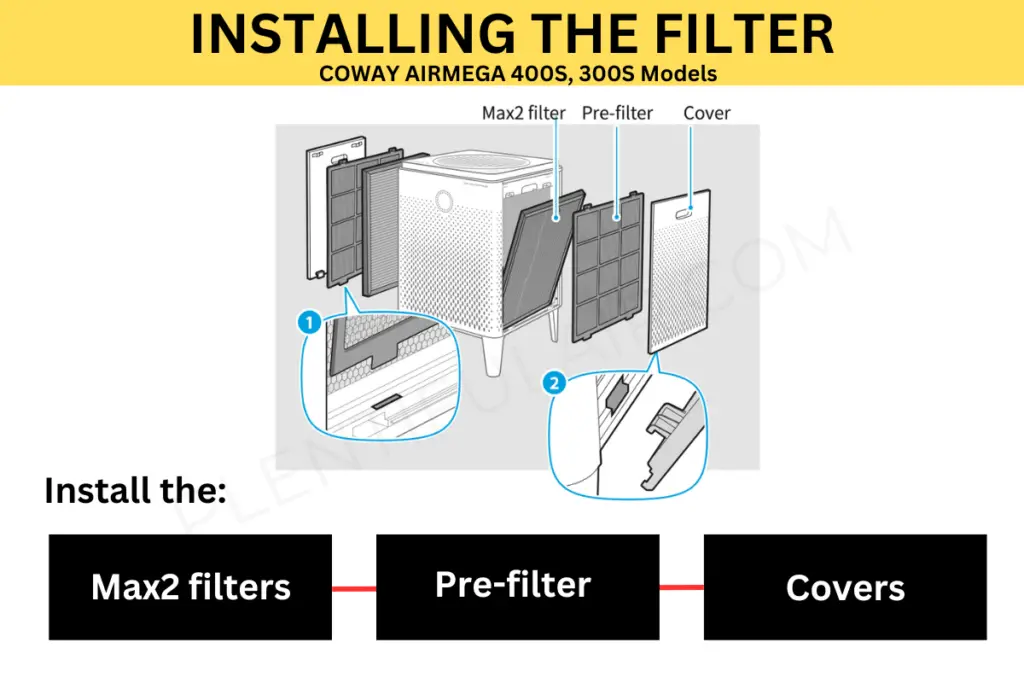
How to reset Coway air purifiers
Coway air purifiers should be reset each time a filter is replaced.
To reset your Coway:
- Plug the air purifier into the power source and turn it on.
- Locate the filter reset button and press it to select the specific filter that has been changed.
- Once selected, press and hold the filter reset button for 3 to 5 seconds to reset the indicator.
What the different lights mean on a Coway air purifier
Coway Airmega air purifiers have different lights, including air quality indicators, filter change indicator reminders, ionizer ON/OFF lights, and timer light indicators. Each light has a different meaning. These lights may be the same between the models, but many are different.
For instance, when it comes to air quality, the following colors have these meanings on the different models:
Coway AP-1512HH, AP-1518R, and AP-1216L models:
- Blue- clean air.
- Dark purple- Polluted air.
- Red- highly polluted.
Coway Airmega 150 and 250 series models:
- Blue– clean.
- Green– moderate.
- Yellow– unhealthy.
- Red– very unhealthy.
Coway 300 and 400 models:
- Blue– Good air quality.
- Purple-Moderate air quality.
- Pink – unhealthy air quality.
- Red– Very unhealthy air quality.
Coway 300s and 400s models:
- Blue and green- Good air quality.
- Green and yellow- moderate.
- Yellow and pink- unhealthy.
- Pink and red- very unhealthy.
The filter change indicator will always illuminate red to indicate a filter requires replacement, it will also display which filter it is that needs changing (e.g. carbon filter or HEPA filter).

